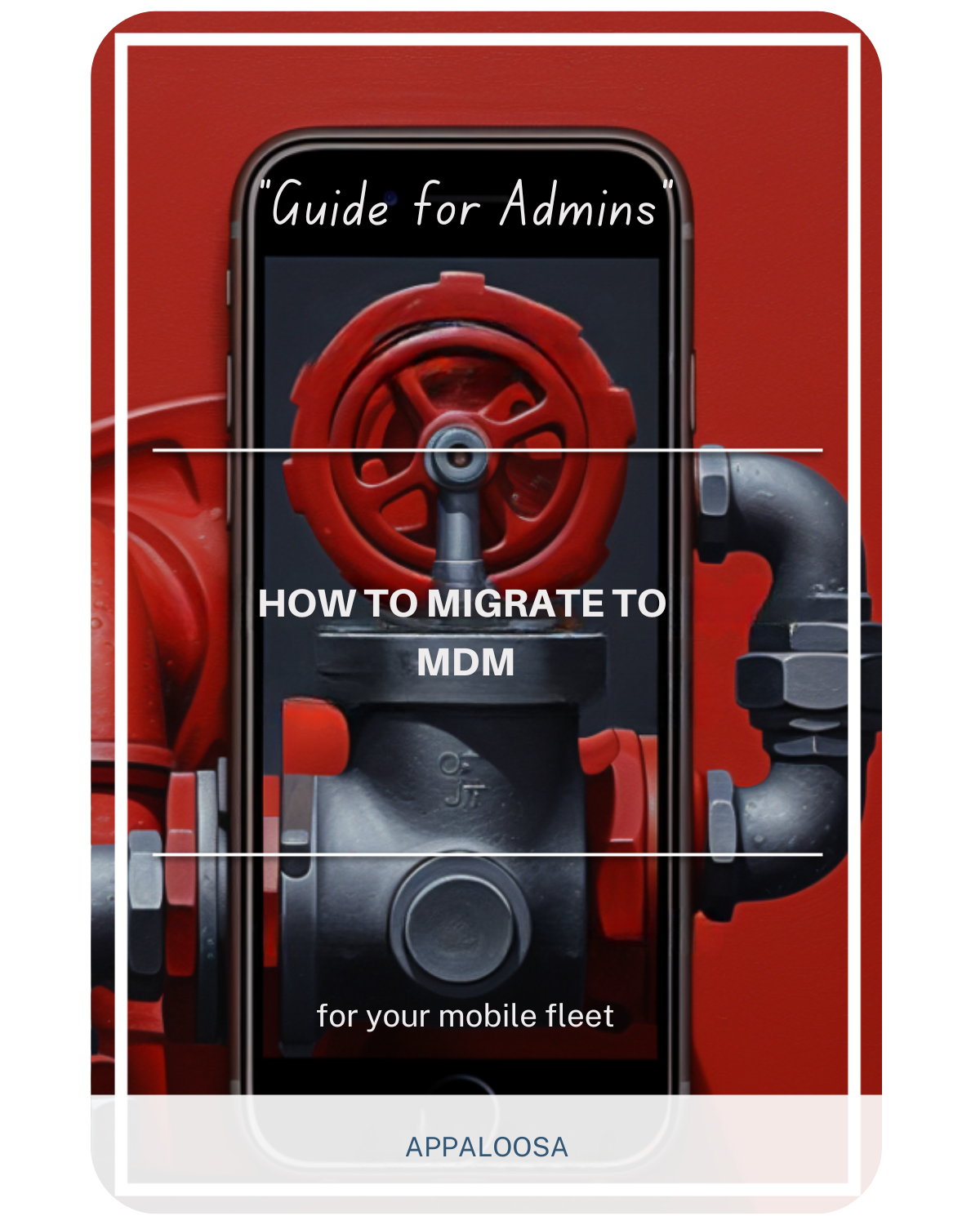Protecting Your Data with MDM Security: A Comprehensive Checklist

As the use of mobile devices continues to rise in the workplace, businesses face an increasing challenge in protecting their data from security threats. Mobile Device Management (MDM) is a powerful solution that enables businesses to manage and secure their mobile devices, protecting sensitive data and ensuring regulatory compliance. However, implementing MDM can be complex, and businesses need to ensure that they are covering all bases when it comes to MDM security. In this article, we will provide a comprehensive checklist of MDM security measures that businesses should consider implementing to protect their data and stay ahead of emerging security threats.
Who should have permission to access my business data?
One of the most critical aspects of managing business data is determining who should have access to it. Not all employees need access to all data, and it's essential to define access policies based on specific employee roles and responsibilities. Each employee has different needs, and some may require access to confidential information, while others may only need access to non-sensitive data.
To ensure the security of sensitive data, it is crucial to determine a list of authorized personnel who need access to it. This list should be carefully considered, and only trusted employees should be granted access to confidential information. By doing so, the business can reduce the risk of data breaches and leaks.
MDM can help businesses manage data access permissions effectively. MDM allows businesses to set up access policies and permissions based on the specific needs of each employee. For instance, businesses can configure MDM to provide access to certain applications and data based on an employee's job role or location. MDM also enables businesses to enforce security policies, such as requiring the use of strong passwords, encryption, and multi-factor authentication, ensuring that only authorized personnel can access sensitive data.
Who should use mobile devices and access in your company?
Mobile devices have become an essential tool for employees to stay connected and be productive on the go. However, determining who should use mobile devices in a business requires careful consideration of security policies and strategies. It is essential to ensure that mobile device use is authorized and that the necessary security measures are in place to protect corporate data.
The authorization of mobile device use in the enterprise depends on the company's security policy and strategy. This policy should include guidelines for device usage, such as which devices are approved for use and which employees are eligible to use them. The security policy should also outline the expectations and responsibilities of employees who use mobile devices for work purposes.
Employees who work remotely or use mobile devices for work may need extensive access to corporate data. It is essential to ensure that the security measures are in place to protect sensitive data and to manage access to this data appropriately. Businesses can use MDM to establish security policies for mobile devices, such as device encryption, authentication, and data loss prevention measures.
MDM can provide businesses with the ability to manage access to corporate data by controlling who can access specific applications and data. For instance, businesses can configure MDM to limit access to confidential information, allowing only authorized personnel to view or modify this data. MDM can also enable businesses to remotely wipe data from lost or stolen devices to prevent sensitive data from falling into the wrong hands.
In a cast majority of cases, the decision of who should use mobile devices in a business depends on the company's security policy and strategy. It is crucial to ensure that employees who use mobile devices for work purposes have the necessary access to corporate data while ensuring that security measures are in place to protect this data. MDM can help businesses establish security policies for mobile devices based on a set of rules defined by IT.
What types of devices will have access to data?
Determining what type of devices should have access to a business's data is an essential aspect of managing data security. With the proliferation of mobile devices in the workplace, businesses must have a clear policy on which devices are allowed to access their data.
One of the first considerations for determining device access is the type of device. While many businesses provide company-owned devices to employees, others allow employees to use their personal devices for work purposes. In the latter case, businesses must ensure that these devices meet certain security requirements, such as running up-to-date antivirus software, encryption, and password protection. Additionally, businesses must ensure that employees understand the risks associated with using personal devices for work purposes, such as the potential for data breaches and leaks.
Another factor to consider when determining device access is the operating system. Different operating systems have different security features, and some may be more vulnerable to cyber threats than others. For instance, Apple's iOS is often considered to be more secure than Android due to its stricter app store policies and more frequent software updates.
Businesses must also consider the specific needs of each employee when determining device access. For instance, employees who require access to sensitive data may need to use more secure devices, such as company-issued devices that are managed through MDM. On the other hand, employees who only require access to non-sensitive data may be allowed to use their personal devices.
MDM can help businesses manage device access and security effectively. MDM enables businesses to enforce security policies, such as device encryption, multi-factor authentication, and device management policies, across all devices, ensuring that they meet the necessary security requirements. MDM can also provide businesses with the ability to manage access to corporate data by controlling who can access specific applications and data, reducing the risk of data breaches and leaks.
In conclusion, determining what type of devices should have access to a business's data requires careful consideration of factors such as the type of device, the operating system, and the specific needs of each employee. MDM can help businesses manage device access and security effectively, providing greater control over access to corporate data and reducing the risk of security incidents. By implementing MDM, businesses can better protect their data and information, reduce the risk of data breaches and leaks, and maintain business continuity in the face of cyber threats.
Where and when do you allow access to your data?
Protecting a mobile network is essential for businesses to maintain the security of their data and information. A secure mobile network can prevent unauthorized access to sensitive data and mitigate the risk of cyber threats.
One of the first steps in protecting a mobile network is to use secure authentication methods. Businesses should require employees to use strong passwords, biometric authentication, or two-factor authentication to access corporate data. Additionally, businesses should regularly update their authentication policies to ensure that they remain effective against emerging security threats.
Businesses should also use encryption to protect their mobile network. Encryption can help prevent data breaches and leaks by ensuring that data transmitted over the network is protected from interception and unauthorized access. This can be achieved through the use of virtual private networks (VPNs), which create a secure connection between the device and the corporate network.
Another important aspect of protecting a mobile network is to use mobile security solutions, such as antivirus software and firewalls. These solutions can help detect and prevent cyber threats, such as malware and phishing attacks, from compromising the mobile network.
Finally, businesses should ensure that their employees are aware of the risks associated with using mobile devices for work purposes. Regular training and education on mobile security can help employees understand the importance of protecting corporate data and ensure that they are following the necessary security policies and procedures.
In conclusion, protecting a mobile network requires a multifaceted approach that includes secure authentication methods, encryption, mobile security solutions, and employee training and education. By implementing these measures, businesses can maintain the security of their data and information, reduce the risk of data breaches and leaks, and ensure that their mobile network remains secure against emerging security threats.
Determine which applications can access the data
Determining which applications can access corporate data is an essential aspect of managing data security. With the increasing use of mobile devices in the workplace, businesses need to ensure that only authorized applications can access their corporate data.
One of the first steps in determining which applications can access corporate data is to perform a risk assessment of each application. Businesses should evaluate each application's security features, including its data protection measures, authentication methods, and network access controls. This assessment can help businesses determine which applications are appropriate for accessing corporate data and which may pose a risk to data security.
Businesses should also consider the specific needs of each employee when determining which applications can access corporate data. For instance, employees who require access to sensitive data may need to use more secure applications, such as those that are approved by the business's IT department or are managed through MDM.
MDM can help businesses manage application access effectively. MDM enables businesses to set up access policies and permissions based on the specific needs of each employee, ensuring that only authorized personnel can access sensitive data. MDM also enables businesses to enforce security policies, such as requiring the use of strong passwords and encryption, reducing the risk of data breaches and leaks.
Finally, businesses should regularly review and update their application access policies to ensure that they remain effective against emerging security threats. This can involve conducting regular risk assessments of each application and evaluating the security features of new applications before granting them access to corporate data.
Determining which applications can access corporate data requires careful consideration of factors such as security features, employee needs, and emerging security threats. MDM can help businesses manage application access effectively, providing greater control over access to corporate data and reducing the risk of data breaches and leaks. By implementing these measures, businesses can better protect their data and information, reduce the risk of security incidents, and maintain business continuity in the face of cyber threats.
Steps forward
In today's digital age, businesses face an increasing challenge in protecting their data from security threats. Mobile Device Management (MDM) is a powerful solution that enables businesses to manage and secure their mobile devices, protecting sensitive data and ensuring regulatory compliance. Implementing MDM security can be complex, and businesses need to ensure that they are covering all bases when it comes to data protection.
In this article, we provided a comprehensive checklist of MDM security measures that businesses should consider implementing to protect their data and stay ahead of emerging security threats. From controlling access to corporate data to managing security policies, configuring application settings, and remotely wiping data from devices, MDM can help businesses protect their data and ensure the security of their mobile devices.
By implementing these MDM security measures, businesses can better protect their data and information, reduce the risk of security incidents, and maintain business continuity in the face of cyber threats. With the increasing use of mobile devices in the workplace, it is essential for businesses to take proactive steps to protect their data, and MDM security is a critical tool in this effort. Check our product Appaloosa for more information about how to protect your mobile devices.