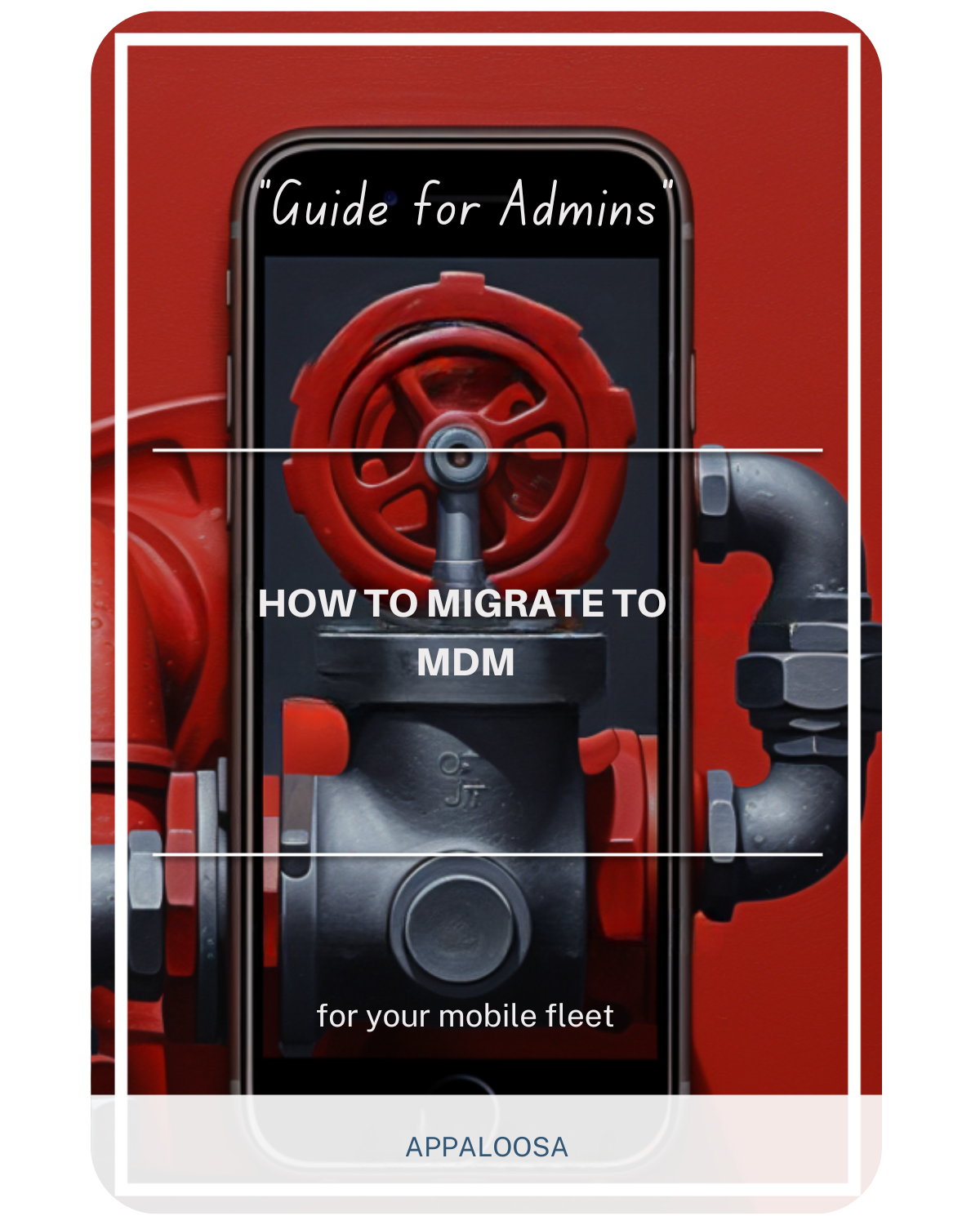Mobile Device Management software: a purpose overview

Walk into any office or boardroom and you’ll see the same scene: busy business people continuously on their mobile phones. Once rarely seen outside of specialized sectors, mobile devices like tablets and smartphones have become essential business tools. As mobile device technology becomes more sophisticated, their use in our personal and professional lives is only set to increase.
Mobile devices in the workplace have a range of advantages and drawbacks for businesses. While smartphones greatly enhance productivity and connectivity, they also pose significant security risks. Mobile devices can contain sensitive company data and are more susceptible to security breaches than desktop computers.
Mobile Device Management – known as MDM – gives IT administrators the ability to manage all corporate mobile devices from one central location. Mobile device management software is flexible, scalable, and affordable. With a reliable and effective MDM system, you can secure company data, increase productivity, ensure compliance, and monitor employee behavior.
This article aims to illustrate how MDM software works and why it should be an integral component of your IT infrastructure. Keep reading to learn how MDM can transform the way your business operates.
Why MDM software is crucial for your business
What happens if an employee loses their smartphone, or it gets stolen? How can managers stop employees from using corporate devices to access inappropriate apps or websites? Is there a way to limit access between corporate and personal data? Can IT admins utilize mobile devices to improve employee productivity?
Thankfully, MDM provides solutions to all these issues, and more.
Whatever business you are in, implementing an MDM system is an absolute necessity. No matter what size of your enterprise, MDM makes managing mobile devices simple. So, how does it all work? Let’s take a quick look at exactly how MDM software functions.
What is MDM software exactly?
In simple terms, Mobile Device Management (MDM) relates to software and procedures used to manage the use of any corporate or semi corporate portable device. The term covers mobile phones, laptops, tablets, and so on.
MDM solutions incorporate both dedicated software and corporate policies to provide IT administrators with the ability to secure mobile devices and control how they are used. MDM provides security for both corporate and personal data.
MDM tools software uses client-to-server architecture, with the devices acting as clients and a server based either on-premises or in the cloud. Corporate policies are delivered to the clients via application programming interfaces (APIs).
SaaS MDM systems are often preferred as they are flexible and cost-effective since they are managed by a third-party. On-premises MDM systems are more labor intensive and cost more to operate, but they also provide better security.
The Different Ways MDM Can Be Implemented
MDM software can be utilized to provide full corporate control over all mobile devices that are used for business purposes. This capability encompasses both semi corporate and corporate devices.
Corporate devices are known as COPE devices, corporate owned, personally enabled devices. The MDM system provides IT admins with full control of the device, but personal apps are allowed. COPE MDM systems are often used in the construction industry, where employees and managers need to use specialized rugged devices to stay in contact.
Many companies allow their employees to use personal mobile devices for business purposes. This practice is known as BYOD (bring your own device). The MDM system in this case provides admins with control strictly over professional data only. All personal data is kept separate.
How MDM protects your devices
MDM systems can ensure that a COPE or BYOD device is kept completely secure in the event it is lost or stolen. Password protection, remote locking, remote disk wiping and geofencing features stop unauthorized individuals from accessing sensitive data. Device tracking can help to locate lost devices.
Secure containers provide limited access to corporate and personal data, ensuring that users don’t incorrectly share data on BYOD or COPE devices. App whitelisting and blacklisting, data usage restrictions, and remote messaging can be used to enforce company usage policies. Communications can be kept completely secure via encryption.
MDM enhances productivity
MDM systems also act to enhance employee productivity. Policy enforcement instigated by app management and data usage restrictions make sure that devices are being used efficiently. Automated tasks help to streamline daily operations.
Often, privacy concerns require companies to be diligent about complying with legislation. MDM systems ensure the separation of private and corporate data and can assist a business in achieving 100% compliance with privacy legislation.
Remote management services enable the easy implementation of customized policies. The enhanced systems management capabilities allow for increased efficiency in IT department operations.
MDM is scalable and flexible
MDM can be deployed as a single platform system or as a multi-platform MDM system. Whether your company relies solely on Android or iOS, you can find an MDM solution to suit your needs.
Multi-platform MDM systems are often used by companies that use BYOD. A multi-platform system allows a company to securely control all devices regardless of make, model or operating system. Single platform systems are most often used by companies that prefer COPE devices.
Both of these systems ensure a uniform approach to device security and usage across the board and make onboarding simpler and faster.
MDM is cost effective
When compared to the significant losses that could be incurred by a security breach, an MDM system is incredibly good value. Malware or viruses can crash an entire IT network. Sharing sensitive data could result in trade secrets being discovered by competitors. An effective MDM system will guard against these scenarios.
MDM software also provides value as it can be rolled out quickly and enables faster onboarding processes. Because MDM software ensures that employees do not misuse their devices, it can encourage enhanced productivity and better compliance with corporate protocols.
How Appaloosa can provide you with complete MDM solutions
Appaloosa can provide your business with fast, simple, and cost-effective MDM solutions. The Appaloosa MDM systems are compatible with all types of mobiles and operating systems, including Android and iOS.
Our MDM software is scalable to businesses of all sizes and comes with a range of features. You can ensure compliance with company procedures and roll out custom configurations. Passcodes can be used to ensure enhanced security. Device auto-configuration makes onboarding and enrollment easy.
As well as consisting of MDM professionals, the team at Appaloosa is also expert in Mobile Device Management. We can help you to create and deploy company wide policies that will give you complete control of your data. Get in touch with Appaloosa today!