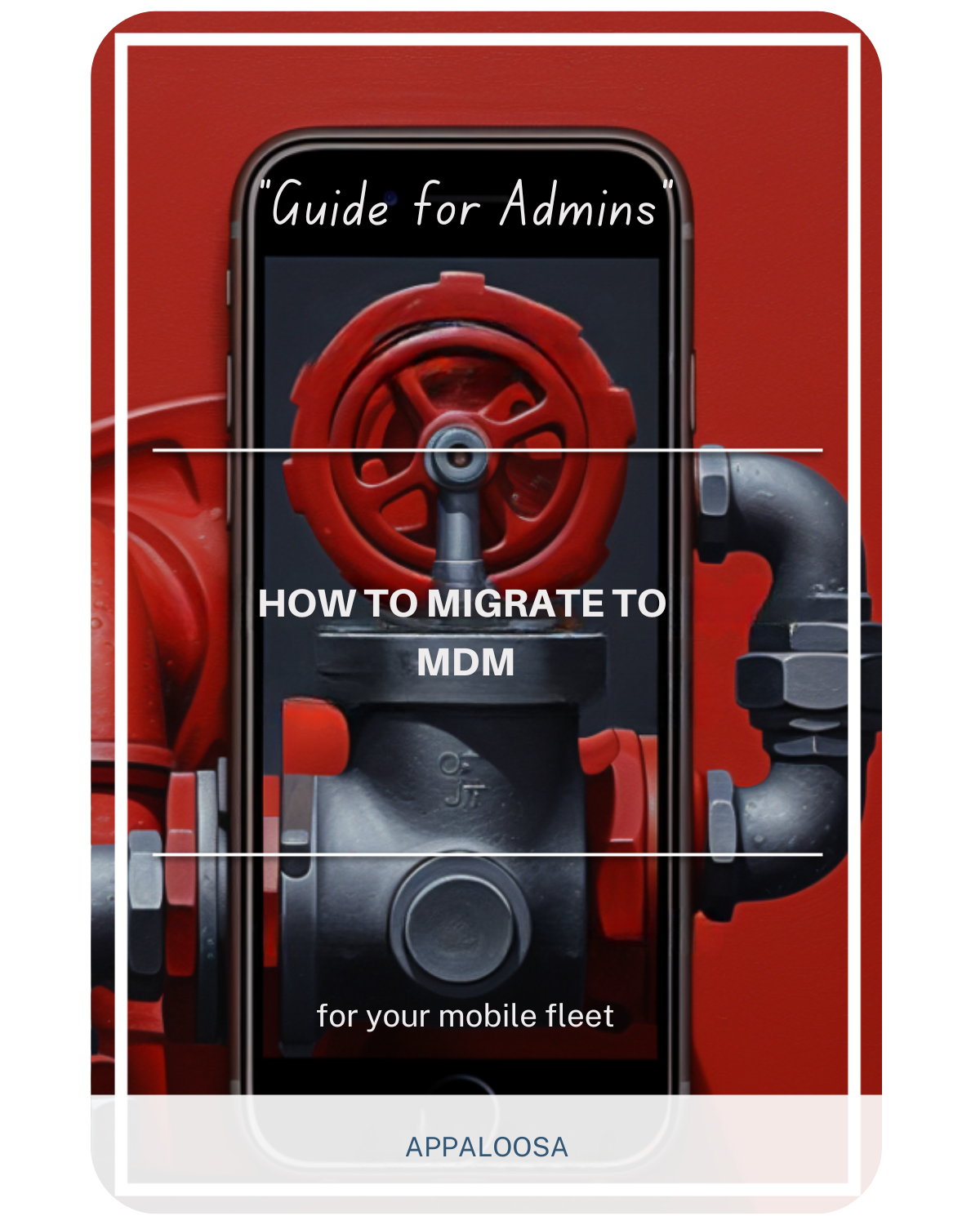Everything you need to know about Mobile Device Management

What is Mobile Device Management (MDM)?
Mobile Device Management (MDM) is a comprehensive security software solution that enables organizations to secure, monitor, manage, and enforce policies on employees' mobile devices.
This technology serves as the backbone of modern enterprise mobility, protects sensitive data while enabling productive mobile workforce operations, and allows IT administrators to manage devices remotely from a centralized console.
The core purpose of MDM is to protect the corporate network by securing and optimizing mobile devices, including:
- Smartphones and tablets
- Laptops and desktop computers
- Internet-of-Things (IoT) devices
- Wearable technology
- Any device that connects to enterprise networks
MDM software is part of the wider Enterprise Mobility Management (EMM) ecosystem, which incorporates enterprise file syncing and sharing, identity and access management (IAM), and mobile application management (MAM).
What is MDM App and How Does It Work?
An MDM app is the client-side component of a mobile device management solution that gets installed on managed devices. Understanding what an MDM app is crucial for grasping how the entire system functions.
MDM Architecture Components
MDM relies on two fundamental components:
- MDM Server Management Console
- Stored in the organization's data center
- Enables administrators to configure, manage, and enforce policies
- Provides centralized control and monitoring capabilities
- MDM Agent (MDM App)
- Installed on user devices
- Receives and implements policies from the server
- Communicates device status back to the management console
How the MDM Tool Works
The MDM tool operates through a streamlined process:
- Policy Configuration: IT administrators configure policies through the MDM server management console
- Policy Distribution: The server pushes policies to the MDM agent on each device
- Policy Implementation: The agent applies specified policies using Application Programming Interfaces (APIs) built into the device's operating system
- Monitoring and Reporting: The system continuously monitors device compliance and reports back to administrators
Modern MDM solutions have evolved significantly from early versions that relied on subscriber identification module (SIM) cards and client-initiated steps.
Today's systems can automatically detect when new devices connect to corporate networks and apply appropriate policies seamlessly.
Mobile Device Management Should Be Able To
A comprehensive mobile device management should be able to perform the following critical functions:
Core Security Capabilities
- Enforce Security policies across all managed devices
- Remote lock and device wiping in case of loss or theft
- Password and PIN enforcement with enhanced security protocols
- Encryption management to protects sensitive data
- Certificate management and distribution
- Security measures implementation and monitoring
Device Control Features
- Apps management with application allow/deny lists
- Remote configuration of device settings and policies
- Content filtering and web browsing restrictions
- Camera and microphone access control
- USB port and external storage restrictions
- Geofencing and location-based policies
- Ability to configure devices automatically upon enrollment
Monitoring and Support
- Real-time device status monitoring
- Compliance reporting and alerts
- Remotely troubleshoot device issues and problems
- Usage analytics and reporting
- Inventory tracking and asset management
- Audit trail maintenance
Application Management
- App installation and removal
- App update management
- Custom app distribution
- App configuration and settings management
- App usage monitoring and restrictions
Identify the Three Characteristics of Mobile Information Management

When organizations identify the three characteristics of mobile information management, they typically focus on these fundamental pillars:
1. Security and Compliance
- Data Protection: Ensuring sensitive corporate information remains secure on mobile devices
- Regulatory Compliance: Meeting industry-specific requirements (HIPAA, GDPR, SOX, etc.)
- Threat Detection: Identifying and responding to security threats in real-time
- Access Control: Managing who can access what information and when
2. Productivity and User Experience
- Seamless Access: Providing users with easy access to corporate resources
- Application Management: Delivering the right apps to the right users efficiently
- Content Collaboration: Enabling secure sharing and collaboration on mobile devices
- Performance Optimization: Ensuring devices run smoothly and efficiently
3. Centralized Management and Control
- Policy Enforcement: Implementing and maintaining consistent policies across all devices
- Remote Management: Managing devices regardless of location
- Scalability: Supporting growth from small teams to enterprise-wide deployments
- Integration: Working seamlessly with existing IT infrastructure
Cross Platform MDM Solutions
Cross platform MDM solutions are essential in today's diverse mobile landscape, where organizations must manage devices running different operating systems. A robust cross-platform MDM system supports:
Supported Operating Systems
- iOS (iPhone, iPad)
- Android (smartphones, tablets)
- Windows (mobile devices, laptops)
- macOS (MacBooks, iMacs)
- Linux (specialized devices)
Platform-Specific Features
- iOS Management: Integration with Apple Business Manager, DEP enrollment, and iOS-specific security features
- Android Management: Android Enterprise support, Google Play for Work integration
- Windows Management: Group Policy integration, Windows Update management
- Unified Experience: Consistent management interface across all platforms
Benefits of Cross Platform Support
- Reduced complexity in heterogeneous environments
- Consistent security policies across all device types
- Simplified administrator training and management
- Cost-effective solution for diverse device fleets
On Premise Mobile Device Management
On premise mobile device management solutions offer organizations complete control over their mobile device management infrastructure. This deployment model provides several advantages:
Key Benefits
- Data Sovereignty: Complete control over where data is stored and processed
- Customization: Ability to customize the solution to specific organizational needs
- Integration: Seamless integration with existing on-premise infrastructure
- Compliance: Meeting strict regulatory requirements that mandate on-premise data storage
Implementation Considerations
- Infrastructure Requirements: Servers, storage, and network infrastructure
- Maintenance: Ongoing system maintenance and updates
- Scalability: Planning for future growth and expansion
- Security: Implementing robust security measures and monitoring
Hybrid Approaches
Many organizations adopt hybrid models combining:
- On-premise core infrastructure
- Cloud-based supplementary services
- Edge computing capabilities
- Disaster recovery in the cloud
Advantages of Mobile Device Management

The advantages of mobile device management extend across multiple dimensions of organizational operations. Understanding these advantages of mobile device management helps organizations justify MDM investments and realize maximum value from their mobile device initiatives.
Security Benefits
- Data Protection: Comprehensive protection that protects sensitive data across all devices
- Remote lock and wipe capabilities for instant response to security threats
- Policy Enforcement: Consistent security policy application with enhanced security measures
- Threat Detection: Early identification and response to security threats
- Security measures implementation across diverse device types
Operational Efficiency
- Centralized Management: Single console for managing all mobile devices
- Automated Compliance: Automatic policy enforcement and compliance monitoring
- Reduced IT Burden: Streamlined device management processes
- Cost Savings: Reduced need for dedicated device management staff
- Remote Operations: Ability to manage devices remotely from anywhere
Productivity Enhancement
- BYOD Support: Enabling employees to use personal devices securely
- Apps management: Efficient app distribution and lifecycle management
- Content Access: Secure access to corporate content from anywhere
- User Self-Service: Empowering users to resolve common issues independently
- Remote Support: Teams can remotely troubleshoot and resolve issues quickly
Business Continuity
- Remote Work Support: Enabling secure remote work capabilities
- Disaster Recovery: Quick recovery from device loss or failure
- Scalability: Easy expansion to accommodate business growth
- Compliance: Meeting regulatory requirements efficiently
- Configuration Management: Ability to configure devices consistently across the organization
MDM on iPhone: iOS Device Management
MDM on iPhone requires specialized approaches due to Apple's unique ecosystem and security model. Implementing MDM on iPhone involves working within Apple's framework while maintaining enhanced security and comprehensive device management capabilities.
Apple Business Manager Integration
- Device Enrollment Program (DEP): Automatic device enrollment with remote configuration
- Volume Purchase Program (VPP): Bulk app license management and apps management
- Apple School Manager: Educational institution support
- Apple Configurator: Tool to configure devices during initial setup
iOS-Specific Features
- Supervised Mode: Enhanced management capabilities with security measures
- App Store Restrictions: Controlling app installations and apps management
- Configuration Profiles: Detailed device settings management and remote configuration
- Shared iPad Support: Multi-user device management
- Remote Support: Ability to remotely troubleshoot iOS-specific issues
Security Considerations
- iOS Security Model: Working within Apple's security framework that protects sensitive data
- Certificate Management: Handling iOS certificates and profiles
- Privacy Protection: Balancing management needs with user privacy
- Update Management: Controlling iOS updates and patches
- Enhanced Security: Leveraging iOS built-in security features
- Remote Operations: Managing iOS devices remotely through Apple's MDM protocol
Implementation Best Practices
- Enrollment Process: Streamlined enrollment that can configure devices automatically
- Policy Management: iOS-specific policies that implement security measures
- User Experience: Maintaining usability while ensuring security
- Support Integration: Systems that allow teams to remotely troubleshoot iOS issues
MDM Rugged Device Management
MDM rugged device management addresses the unique challenges of industrial and field-deployed devices. MDM rugged device solutions must account for harsh environments, specialized hardware, and unique operational requirements while maintaining enhanced security and reliable remote configuration capabilities.
Rugged Device Characteristics
- Environmental Resistance: Dust, water, and impact resistance for harsh conditions
- Extended Battery Life: Long-lasting power for field operations
- Specialized Hardware: Barcode scanners, RFID readers, specialized sensors
- Industry-Specific Features: Purpose-built devices for specific industries
- Durability: Built to withstand extreme conditions and rough handling
Management Challenges
- Harsh Environments: MDM rugged device deployments in extreme conditions
- Limited Connectivity: Intermittent or slow network connections affect ability to manage devices remotely
- Specialized Applications: Industry-specific software requirements and apps management
- Extended Lifecycles: Longer replacement cycles than consumer devices
- Field Support: Limited ability to remotely troubleshoot due to connectivity issues
Solutions for Rugged Environments
- Offline Policy Management: Policies that work without constant connectivity
- Robust Synchronization: Reliable data sync when connectivity is restored
- Hardware Monitoring: Specialized monitoring for rugged device components
- Field Service Integration: Integration with field service management systems
- Remote Capabilities: Enhanced tools to configure devices and remotely troubleshoot when possible
- Security Measures: Enhanced security protocols that protects sensitive data in field environments
Industry Applications
- Manufacturing: Production line devices with specialized security measures
- Logistics: Warehouse and transportation devices requiring remote configuration
- Healthcare: Medical devices that must protects sensitive data while operating in clinical environments
- Public Safety: Emergency response devices with enhanced security requirements
Phone Management System Features
A comprehensive phone management system encompasses various features designed to manage smartphones and mobile devices effectively. Modern phone management system solutions provide IT administrators with the tools needed to maintain security, productivity, and compliance across diverse mobile device fleets.
Core Management Features
- Device Inventory: Complete visibility into all managed devices
- Apps management: Install, update, and remove applications remotely
- Content Management: Secure content distribution and access
- Policy Management: Create, deploy, and enforce device policies
- Remote configuration capabilities for device settings and preferences
Security Features
- Remote lock and wipe capabilities for emergency security actions
- Encryption Management: Ensure data encryption compliance with enhanced security
- Certificate Management: Deploy and manage security certificates
- Compliance Monitoring: Continuous compliance assessment and reporting
- Security measures implementation and monitoring
User Support Features
- Self-Service Portal: User-initiated actions and troubleshooting
- Help Desk Integration: Streamlined support processes that allow teams to remotely troubleshoot issues
- Training Resources: User education and training materials
- Troubleshooting Tools: Diagnostic and resolution capabilities
- Remote Support: Ability to configure devices and resolve issues without physical access
How MDM Tools Enforce Security

MDM tools enforce security through multiple layers of protection and control mechanisms. These security measures work together to create a comprehensive security framework that protects sensitive data while enabling productive mobile device usage.
Policy-Based Security
- Passcode Requirements: Mandatory strong password policies with enhanced security
- Screen Lock Enforcement: Automatic device locking and remote lock capabilities
- Encryption Requirements: Mandatory data encryption that protects sensitive data
- Application Restrictions: Controlling allowed applications through apps management
- Remote Configuration: Ability to configure devices with security settings automatically
Network Security
- VPN Configuration: Secure network connections with remote configuration
- WiFi Management: Control over wireless network access
- Firewall Rules: Network traffic filtering and security measures
- Certificate-Based Authentication: Strong authentication mechanisms
- Remote Access: Secure methods to manage devices remotely
Data Protection
- Data Loss Prevention: Security measures that prevent sensitive data leakage
- Content Filtering: Blocking inappropriate content
- Email Security: Secure email configuration and policies
- Document Management: Secure document access and sharing that protects sensitive data
- Encryption Management: Enhanced security through comprehensive encryption
Incident Response
- Automated Responses: Immediate actions for policy violations including remote lock
- Alert Systems: Real-time security notifications
- Forensic Capabilities: Investigation and analysis tools
- Recovery Procedures: Rapid recovery from security incidents
- Remote Support: Ability to remotely troubleshoot security issues and implement fixes
BYOD and Mobile Device Management
The Bring Your Own Device (BYOD) trend has fundamentally changed how organizations approach mobile device management. Bring your own device policies enable employees to use their personal smartphones, tablets, and laptops for work purposes, creating new opportunities and challenges for IT departments.
BYOD Evolution
Bring your own device first emerged in the early 2000s with the introduction of smartphones and personal digital assistants in the workplace. The trend accelerated significantly with the launch of Apple's iPhone in 2007, leading to the consumerization of IT that continues today.
BYOD Benefits
- Cost Reduction: Reduced hardware procurement costs
- Employee Satisfaction: Increased productivity and job satisfaction
- Flexibility: Support for remote and flexible work arrangements
- Innovation: Access to latest consumer technologies
- Remote Access: Employees can access corporate resources from anywhere
BYOD Challenges
- Security Risks: Personal devices may have vulnerabilities that protects sensitive data
- Privacy Concerns: Balancing corporate security with personal privacy
- Compliance Issues: Meeting regulatory requirements on personal devices
- Support Complexity: Managing diverse device types and configurations
- Remote Management: Need to manage devices remotely without physical access
MDM Solutions for BYOD
- Containerization: Separating personal and corporate data with enhanced security
- Selective Wipe: Removing only corporate data while preserving personal information
- Privacy Protection: Limiting corporate access to personal information
- User Acceptance: Ensuring policies are user-friendly and non-intrusive
- Remote Support: Ability to remotely troubleshoot issues without compromising privacy
Enterprise Mobility Management (EMM)
Enterprise Mobility Management (EMM) represents a comprehensive approach to mobile device management that extends beyond traditional MDM capabilities:
EMM Components
- Mobile Device Management (MDM): Device-level management and security
- Mobile Application Management (MAM): Application-specific policies and controls
- Mobile Content Management (MCM): Secure content access and sharing
- Identity and Access Management (IAM): User authentication and authorization
EMM vs. MDM
While MDM focuses primarily on device management, EMM provides a holistic approach to enterprise mobility, including:
- User Experience: Seamless access to corporate resources
- Data Security: Comprehensive data protection strategies
- Application Management: Detailed application lifecycle management
- Content Collaboration: Secure sharing and collaboration tools
EMM Implementation Strategy
- Phased Deployment: Gradual rollout to minimize disruption
- User Training: Comprehensive training programs
- Policy Development: Clear, enforceable policies
- Continuous Monitoring: Ongoing assessment and improvement
Mobile Application Management (MAM)
Mobile Application Management (MAM) is a critical component of modern enterprise mobility strategies:
MAM Capabilities
- App Deployment: Efficient distribution of corporate applications
- App Configuration: Centralized application settings management
- App Monitoring: Usage analytics and performance monitoring
- App Security: Application-level security policies
MAM vs. MDM
MAM focuses specifically on applications rather than entire devices:
- Granular Control: Application-specific policies and restrictions
- User Privacy: Less intrusive than full device management
- Flexibility: Suitable for BYOD environments
- Targeted Security: Protection focused on corporate applications
MAM Implementation Types
- Preconfigured Applications: Pre-secured applications from EMM providers
- Application Wrapping: Adding security layers to existing applications
- SDK Integration: Built-in security through software development kits
- Container-Based: Isolated environments for corporate applications
Choosing the Right MDM Solution
Selecting the appropriate MDM solution requires careful consideration of organizational needs, technical requirements, and budget constraints:
Key Evaluation Criteria
- Platform Support: Compatibility with all required device types
- Security Features: Comprehensive security capabilities
- Scalability: Ability to grow with organizational needs
- Integration: Compatibility with existing IT infrastructure
- User Experience: Intuitive interface for both administrators and users
Deployment Options
- Cloud-Based: Lower upfront costs, easier maintenance
- On-Premise: Complete control, regulatory compliance
- Hybrid: Best of both worlds, flexibility
- Managed Services: Outsourced management and support
Vendor Considerations
- Reputation: Established track record and customer satisfaction
- Support: Quality of technical support and documentation
- Innovation: Ongoing development and feature updates
- Pricing: Total cost of ownership and licensing models
Implementation Best Practices
- Pilot Programs: Start with small groups before full deployment
- Change Management: Comprehensive change management strategy
- Training Programs: Thorough training for administrators and users
- Monitoring and Optimization: Continuous improvement processes
Future of Mobile Device Management
The MDM landscape continues to evolve with emerging technologies and changing business requirements:
Emerging Trends
- Zero Trust Security: Continuous verification and validation
- AI and Machine Learning: Automated threat detection and response
- Edge Computing: Distributed processing and storage
- 5G Integration: Enhanced connectivity and capabilities
Challenges and Opportunities
- Privacy Regulations: Adapting to evolving privacy requirements
- Remote Work: Supporting distributed workforce needs
- Device Diversity: Managing an increasingly diverse device ecosystem
- Security Threats: Responding to sophisticated cyber threats
Conclusion
Mobile Device Management has become an essential component of modern enterprise IT infrastructure. As organizations continue to embrace mobile technologies, bring your own device policies, and remote work models, the importance of comprehensive MDM solutions will only continue to grow.
A robust phone management system that can manage devices remotely, implement security measures, and protects sensitive data is no longer optional—it's a business necessity. Whether implementing MDM on iPhone devices, managing MDM rugged device deployments, or establishing comprehensive apps management policies, organizations must prioritize enhanced security while maintaining user productivity.
The advantages of mobile device management are clear: improved security, enhanced productivity, reduced costs, and better compliance. Modern MDM solutions enable IT teams to configure devices automatically, remotely troubleshoot issues, implement remote lock capabilities, and maintain remote configuration of policies across diverse device fleets.
The success of any MDM implementation depends on careful planning, thorough evaluation of requirements, and ongoing optimization based on user feedback and changing business needs.
With the right approach and solution, organizations can achieve the perfect balance between security, productivity, and user satisfaction in their mobile device management initiatives.
As the mobile landscape continues to evolve, those organizations that invest in comprehensive MDM solutions will be best positioned to protects sensitive data while enabling the mobile workforce of the future.