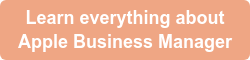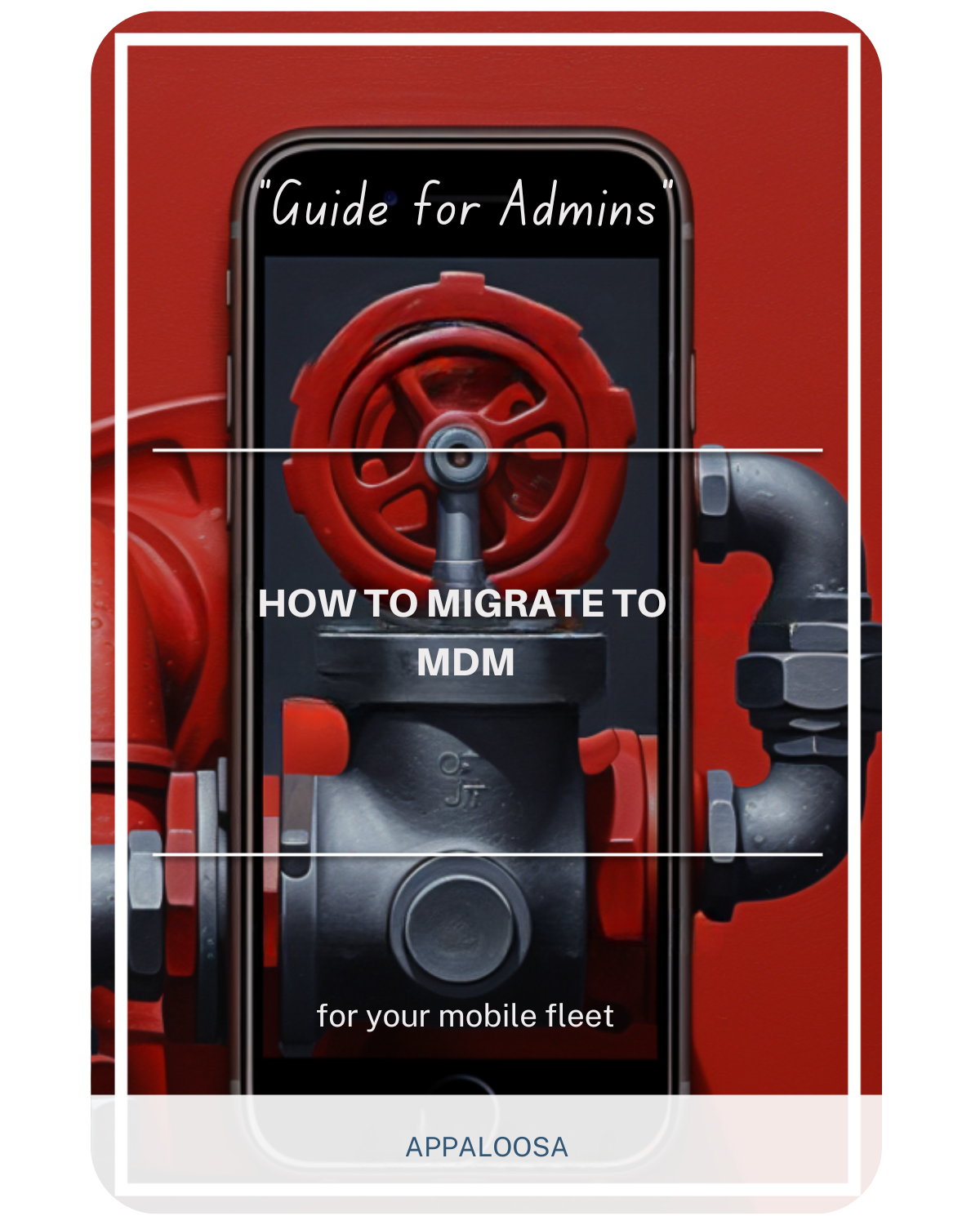What is the Apple Development Program? A Definition.

Introduction
The Apple Developer Program helps developers create mobile apps. A way to start professional software development for Apple exists.
Whether you're an iOS developer building innovative applications or focusing on macintosh development, understanding the program's structure, costs, and benefits is crucial for success in 2025.
This comprehensive guide covers everything from apple developers account cost to the differences between standard membership and the apple enterprise program, helping you make an informed decision about enrollment through the apple developer website.
What is the Apple Developer Program?
The Apple Developer Program provides developers with essential tools, resources, and distribution channels for creating apps on the app Store. When you're enrolled in the apple Developer Program, you gain access to a complete software development ecosystem that spans iOS, macOS, tvOS, watchOS, and visionOS platforms.
Key Components of Membership
An apple developer account includes:
- Access to beta software: Test your applications with the latest OS versions before public release
- App Store Connect: The portal for managing app submissions, analytics, and sales data
- Development tools: Including Xcode and other apple developer software free resources
- Code-level support: Direct assistance from Apple engineers
- TestFlight: Beta testing with up to 10,000 users
- Distribution rights: Publish apps on the App Store and manage app purchases
Apple Developer Program - Membership for One Year
The standard apple developer program - membership for one year costs $99 USD and must be renewed annually. This investment provides continuous access to all development resources and maintains your apps' availability on the App Store. Before you join the apple developer program, it's important to understand what's included.
What's Included in Annual Membership
Your yearly subscription encompasses:
- Programming language resources and documentation for Swift and Objective-C
- Access to over 40 app extensions including Face ID, HealthKit, and CloudKit
- Ability to create custom apps for specific business needs
- Marketing resources and App Store badges
- WWDC session videos and sample code
- Rights under the apple developer program license
Apple Developer Program vs Apple Developer Enterprise Program: Understanding the Differences

When comparing apple developer program vs apple developer enterprise program options, the key distinction lies in distribution methods, target audiences, and the specific developer program license agreement terms:
Standard Developer Program ($99/year)
- Public App Store distribution
- Consumer-focused applications
- Standard provisioning profiles
- Individual or organization enrollment
- Revenue from app purchases with 70-85% developer share
Apple Developer Enterprise ($299/year)
- In-house app distribution only
- Employee-focused custom apps
- Enterprise provisioning profiles
- Organization enrollment required
- No App Store distribution or app purchases revenue
- Separate developer enterprise program agreement
The apple developer enterprise program is ideal for companies developing proprietary software for internal use, while the standard program suits developers creating consumer applications.
iOS App Developer Program Features
The ios app developer program provides specialized resources for iPhone and iPad software development:
Development Tools and Resources
- Xcode IDE: The primary development environment (available as apple developer software free)
- iOS SDK: Complete framework for app development
- SwiftUI and UIKit: Modern UI frameworks
- Core ML and ARKit: Advanced technology integration
Testing and Distribution
- TestFlight integration: Streamlined beta testing
- App Store Connect: Comprehensive app management
- Crash reporting: Real-time diagnostics
- Performance metrics: Detailed analytics
Apple Developer Program Cost for Company
Understanding apple developer program cost for company enrollments involves several considerations:
Standard Company Enrollment
- Annual fee: $99 USD
- D-U-N-S Number required: For business verification
- Team management: Add multiple developers
- Legal entity status: Must be incorporated
- Standard license agreement: Terms outlined in the developer program license agreement
Developer Enterprise Program for Companies
- Annual fee: $299 USD
- Larger organizations: 100+ employees recommended
- Internal distribution: No public App Store access
- Volume Purchase Program: Bulk app distribution
- Enterprise-specific terms: Unique developer enterprise program provisions
Educational Institutions
Educational institutions receive special consideration with free membership options available through the apple developer website for accredited schools, allowing students and faculty to develop apps without the standard fees.
Getting Started: How to Join the Apple Developer Program
Creating your apple developer account and learning how to join the apple developer program involves several steps through the apple developer website:
- Apple ID Creation: Use a dedicated email address for your developer activities
- Identity Verification: Provide personal or business documentation
- Program Selection: Choose between individual or organization enrollment
- Payment Processing: Complete the annual fee payment
- Agreement Acceptance: Review and accept the apple developer program license terms
App Store Connect: Your Distribution Hub

App Store Connect serves as the central platform for app management and monitoring app purchases:
Key Features
- App submission: Upload and submit apps for review
- Version management: Handle updates and releases
- Sales reporting: Track downloads and app purchases revenue
- User management: Control team access and roles
- TestFlight coordination: Manage beta testing programs
Analytics and Insights
- User engagement metrics: Session length, retention rates
- Purchase analytics: In-app and app purchases tracking
- Sales trends: Revenue and download patterns
- Territory performance: Geographic distribution data
Mobile Apps Development Best Practices
Creating successful mobile apps through professional software development requires understanding Apple's ecosystem:
Design Guidelines
- Human Interface Guidelines: Apple's design principles
- Accessibility features: Inclusive app development
- Performance optimization: Efficient resource usage
- Security implementation: Data protection standards
Technical Considerations
- Swift programming language: Apple's modern development language
- API integration: Leverage Apple's extensive frameworks
- Cross-platform compatibility: Universal app development
- Version targeting: Supporting multiple iOS versions
Custom Apps for Business
The platform supports custom apps development for specific organizational needs, whether through standard or developer enterprise program enrollment:
Business Solutions
- Employee apps: Internal tools and utilities
- Client applications: Branded customer experiences
- Partner integrations: B2B software solutions
- Industry-specific tools: Specialized business applications
Distribution Options
- Public App Store: Wide consumer reach (standard program)
- Business Manager: Controlled distribution
- Redemption codes: Limited access distribution
- Enterprise distribution: Internal deployment via apple developer enterprise
Free Resources and Tools
While membership requires payment, Apple provides substantial apple developer software free resources through the apple developer website:
Available Without Membership
- Xcode download: Full IDE access
- Documentation: Comprehensive guides and references
- WWDC videos: Technical sessions and tutorials
- Forums: Community support and discussions
- Sample code: Learning resources and examples
Membership-Exclusive Features
- Beta software access: Early OS versions
- App distribution rights: Store publishing
- Technical support: Direct Apple assistance
- Advanced capabilities: Premium features and APIs
- Revenue generation: Earnings from app purchases
Making the Right Choice
Selecting between program options depends on your software development goals:
Choose Standard Membership If:
- Developing consumer applications
- Seeking App Store distribution and app purchases revenue
- Building a development business
- Creating educational apps
- Agreeing to standard developer program license agreement terms
Choose Developer Enterprise Program If:
- Developing internal company apps
- Requiring private distribution
- Managing large employee deployments
- Building proprietary business tools
- Needing apple developer enterprise specific features
Conclusion
The Apple Developer Program provides essential infrastructure for creating and distributing applications across Apple's platforms.
Whether you're an individual iOS developer or representing a company exploring macintosh development, understanding the apple developer program vs apple developer enterprise program differences ensures you make the right enrollment decision.
With annual membership starting at $99 USD for standard enrollment and $299 USD for the developer enterprise program, both options offer comprehensive resources for bringing your app ideas to life.
From App Store Connect management to creating custom apps for specific needs, the Apple Developer Program remains the definitive pathway for participating in Apple's thriving app ecosystem.
By carefully evaluating your software development goals, distribution needs, and budget considerations through the apple developer website, you can choose the program tier that best supports your journey.
Remember to review the apple developer program license agreement carefully before you join the apple developer program to ensure compliance with all terms and conditions.