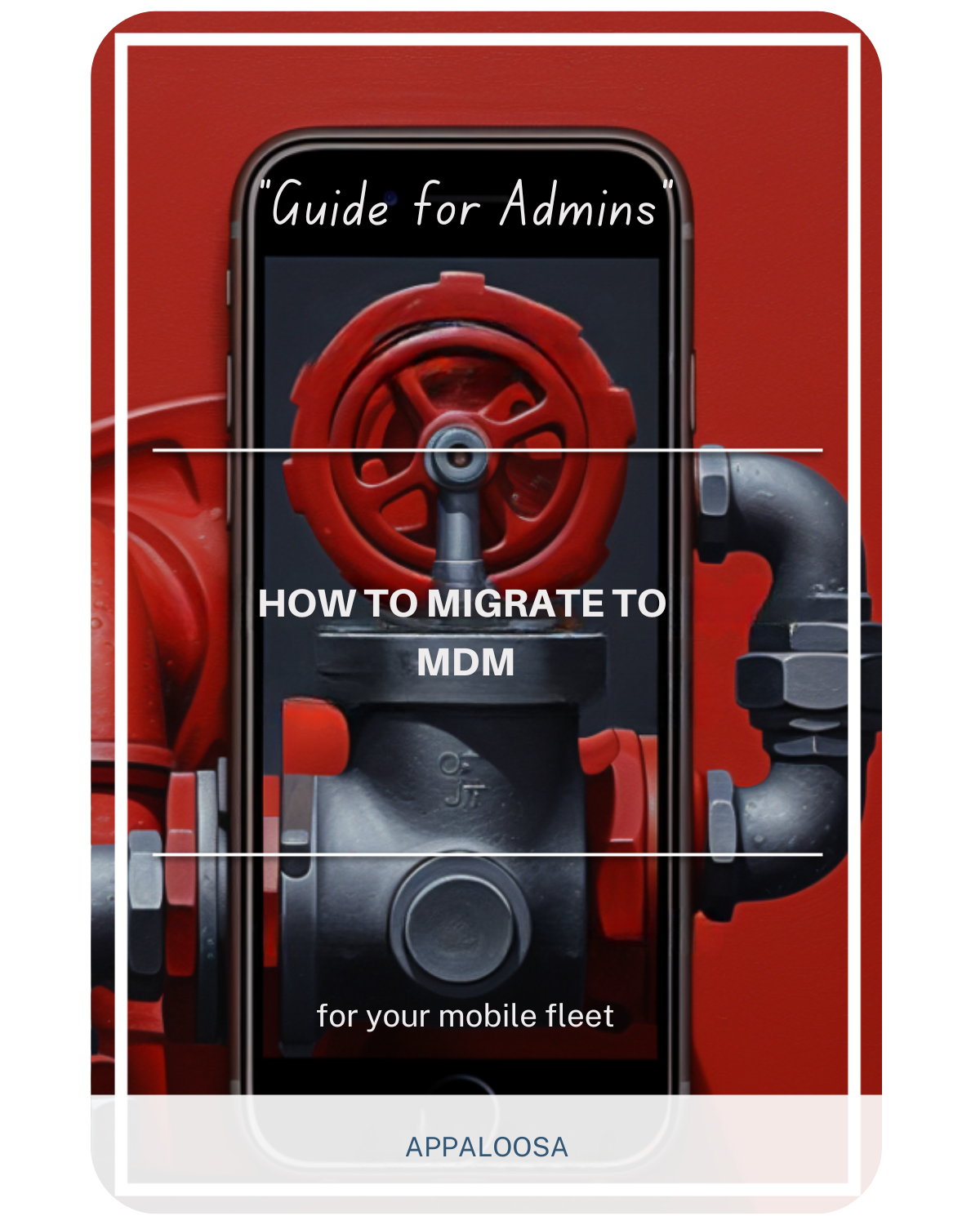What is Android Enterprise and how to use it?

Android Enterprise is a complete solution for organizations. It helps them manage smartphones and tablets that use the Android OS. This management is secure and can grow with the organization.
As more businesses use mobile devices, IT leaders need to manage enterprise phones and Android devices effectively.
The open-source nature of Android has made it a popular choice for many device makers. This has created a diverse ecosystem for Android solutions.
Since its introduction alongside Android 5.0 Lollipop, Android Enterprise has evolved significantly, with major enhancements arriving in Android 7 OS download packages and subsequent versions. The platform offers a strong system for managing Android devices in different business settings. This includes small startups and large companies.
The Evolution from Android Nougat to Enterprise-Ready Solutions
The release of Nougat Android 7.0 marked a pivotal moment in Android's enterprise journey.
This version introduced critical features including enhanced security protocols, improved battery life management through saver mode, and more granular control over device permissions – all essential for business environments.
These improvements transformed standard Android devices into enterprise ready device solutions that could meet the demanding needs of modern businesses.
Before Android Android 7, businesses struggled with fragmented device management solutions. Each MDM provider developed their own APIs, leading to inconsistent experiences across different phones on Android 7 and earlier versions.
The standardization that came with Android Enterprise changed this landscape dramatically, providing unified APIs that work consistently across all compatible mobile devices.
Android Enterprise Recommended and Device Compatibility
The Android Enterprise Recommended program represents Google's commitment to ensuring quality enterprise experiences. This initiative helps organizations identify devices and solutions that meet strict enterprise requirements for performance, security, and reliability.
Device manufacturers participating in this program must meet rigorous standards, ensuring their devices deliver consistent, high-quality experiences for business users.
When evaluating enterprise phones for your organization, understanding these requirements is essential:
- Minimum OS Version: Android 6.0 (Marshmallow) or higher for production environments
- Device Compatibility: Most modern Android devices, including popular models like the Nexus 6P and newer flagships
- Google Services: Devices must have Google Mobile Services (GMS) installed
- MDM Solution: An Enterprise Mobility Management platform that supports Android Enterprise APIs
- Battery Life: Devices should support all-day usage with enterprise workloads
The device running Android in your organization should meet these specifications to ensure full compatibility with Android Enterprise features. This includes both company-owned devices and BYOD (Bring Your Own Device) scenarios.
Streamlined Enrollment with QR Code and Zero-Touch Options

One of the most significant improvements in enterprise for android deployment is the simplified enrollment process. Android Enterprise offers multiple enrollment methods, features including:
QR Code Enrollment
The QR code enrollment method revolutionizes device provisioning. IT administrators can generate a QR code containing all necessary configuration details. Employees simply scan this code during device setup, automatically configuring the device with corporate policies and applications.
This method works particularly well for both company-owned and BYOD scenarios.
Zero-Touch Enrollment
For organizations purchasing devices directly from participating device manufacturers or resellers, zero touch enrollment provides the ultimate in deployment efficiency.
Devices are pre-configured to automatically enroll in your organization's MDM solution upon first boot, requiring no manual intervention from IT staff or end users.
These enrollment methods significantly reduce deployment time and improve the initial user experience for employees receiving new android enterprise devices.
Key Features Enhancing User Experience and Productivity
Android Enterprise significantly improves the user experience for both employees and IT administrators. The platform offers three primary deployment modes, each designed to meet different organizational needs while maximizing battery life and device performance:
Work Profile Mode (BYOD)
Perfect for smartphones and tablets that employees own personally, work profile creates a secure container for business apps and data.
This separation ensures that personal activities remain private while corporate data stays protected. The user experience remains familiar, as employees can switch between personal and work apps seamlessly, without impacting battery life significantly.
Fully Managed Mode
For company-owned android enterprise devices, this mode provides complete control over the device. IT administrators can pre-configure mobile devices, enforce security policies, and manage all aspects of the device lifecycle. This is ideal for organizations handling sensitive data or requiring strict compliance adherence.
Dedicated Device Mode (Kiosk)
Designed for single-purpose enterprise ready device deployments, this mode locks devices to specific applications. Common use cases include point-of-sale systems, digital signage, or field service devices where extended battery life is crucial for all-day operation.
Leveraging Android 7.0 Nougat Features for Enterprise
Android Nougat introduced several features including enhancements that significantly benefit enterprise deployments:
Enhanced Security
Nougat Android 7.0 brought file-based encryption, verified boot, and enhanced app permissions. These security improvements are crucial for protecting corporate data on phones on Android 7 and newer versions, providing the foundation for secure enterprise for android deployments.
Improved Performance and Battery Life
The JIT compiler improvements in Android Android 7 result in faster app launches and better overall performance, directly impacting employee productivity. Additionally, the enhanced saver mode and Doze features significantly improve battery life, ensuring mobile devices last throughout the workday.
Multi-Window Support
Android 7 OS download versions include native multi-window support, allowing users to run two apps simultaneously on smartphones and tablets. This feature significantly improves productivity for business users who need to reference multiple sources of information.
Learning Through Android Enterprise Academy

For IT professionals looking to deepen their expertise, the Android Enterprise Academy provides comprehensive training resources. This educational platform offers courses covering everything from basic deployment to advanced management techniques.
The Android Enterprise Academy helps IT teams stay current with best practices and new features, ensuring they can maximize the value of their enterprise for android investments.
Implementation Best Practices
Successfully deploying Android Enterprise requires careful planning and execution.
Here's a structured approach that leverages the platform's open source foundation and standardized APIs:
1. Assessment Phase
- Evaluate your current device fleet
- Identify which devices meet enterprise requirements
- Determine if upgrades or new android enterprise devices are needed
- Consider Android Enterprise Recommended devices for optimal compatibility
2. MDM Selection
- Choose an MDM solution that fully supports Android Enterprise
- Ensure compatibility with your existing IT infrastructure
- Verify support for QR code and zero touch enrollment methods
- Confirm support for all required management features
3. Pilot Program
- Start with a small group of users
- Test different deployment modes (BYOD, fully managed, kiosk)
- Evaluate battery life under real-world usage conditions
- Gather feedback on user experience and functionality
4. Full Deployment
- Roll out to the broader organization in phases
- Utilize QR code enrollment for rapid deployment
- Provide training resources from Android Enterprise Academy
- Monitor adoption and address issues promptly
Managing the Android OS in Enterprise Environments
Effective management of the Android OS in business settings requires understanding the unique challenges and opportunities presented by its open source nature.
Unlike iOS, Android's openness means dealing with various device manufacturers, each potentially adding their own customizations to the base device running Android software.
Android Enterprise addresses this fragmentation by providing standardized management APIs that work consistently across all certified devices. Whether you're managing a Nexus 6P or the latest Samsung Galaxy device, the core management capabilities remain consistent. The Android Enterprise Recommended program further ensures that certified devices meet stringent performance and security standards.
Security and Compliance Considerations
Security remains a top priority for enterprise ready device deployments. Android Enterprise provides multiple layers of protection, features including:
- Hardware-backed keystore: Protects cryptographic keys
- Verified boot: Ensures device integrity at startup
- Regular security updates: Monthly patches for supported devices
- App sandboxing: Isolates applications from each other
- Encryption: Mandatory for all android enterprise devices
For organizations with strict compliance requirements, these security features ensure that enterprise phones and mobile devices meet industry standards for data protection and privacy.
Future-Proofing Your Enterprise Mobile Strategy
As the mobile landscape continues to evolve, enterprise for android solutions remain at the forefront of enterprise mobility management. The platform's commitment to backward compatibility means that devices running Android Nougat can still benefit from many modern management features, while newer devices gain access to cutting-edge capabilities.
Organizations should consider:
- Regular device refresh cycles to maintain security and battery life
- Staying informed about new features through Android Enterprise Academy
- Planning for emerging technologies from leading device manufacturers
- Maintaining flexibility in deployment strategies
- Leveraging the open source ecosystem for custom solutions
Conclusion
Android Enterprise has transformed how businesses manage smartphones and tablets in the workplace. From the basic updates in Nougat Android 7.0 to the newest Android versions, the platform keeps changing to meet new business needs.
The use of easy enrollment methods like QR codes and zero-touch enrollment helps organizations. They receive training from the Android Enterprise Academy. They also participate in the Android Enterprise Recommended program. This helps them confidently deploy and manage mobile devices.
By understanding the capabilities of Android Enterprise and implementing best practices for deployment and management, organizations can create a secure, productive mobile environment. Whether you're managing a fleet of enterprise phones or supporting BYOD initiatives, Android Enterprise provides the tools and flexibility needed for success.
The key to successful implementation lies in choosing the right combination of devices from certified device manufacturers, MDM solutions, and deployment strategies that align with your organization's specific needs.
With proper planning and execution, enterprise for android can significantly enhance your mobile workforce's productivity while maintaining the security and control that modern businesses require.