Leveraging Android Enterprise is easier than ever!
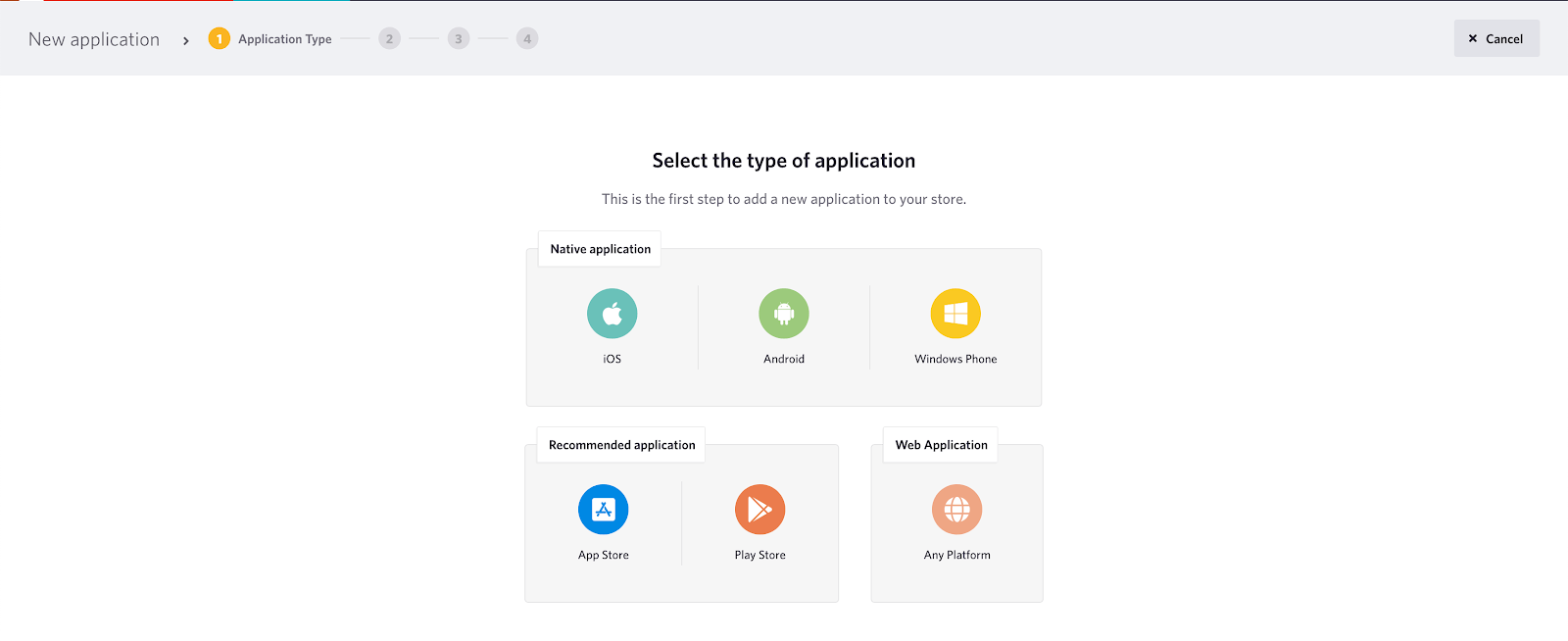
At Appaloosa, we are aware of users’ privacy, that’s why we work to make Android Enterprise easier for all. Android Enterprise offers a clear and secure separation between private and professional life allowing end-users to turn off professional apps when they are not supposed to work.
We work to make life even easier for Administrators. You can now easily upload any private android native application to your users directly from Appaloosa without having to go through Google interfaces.
The first upload works exactly the same as other versions. You just need to go to Appaloosa’s administration interface, add a new application on the home page.

Choose Android
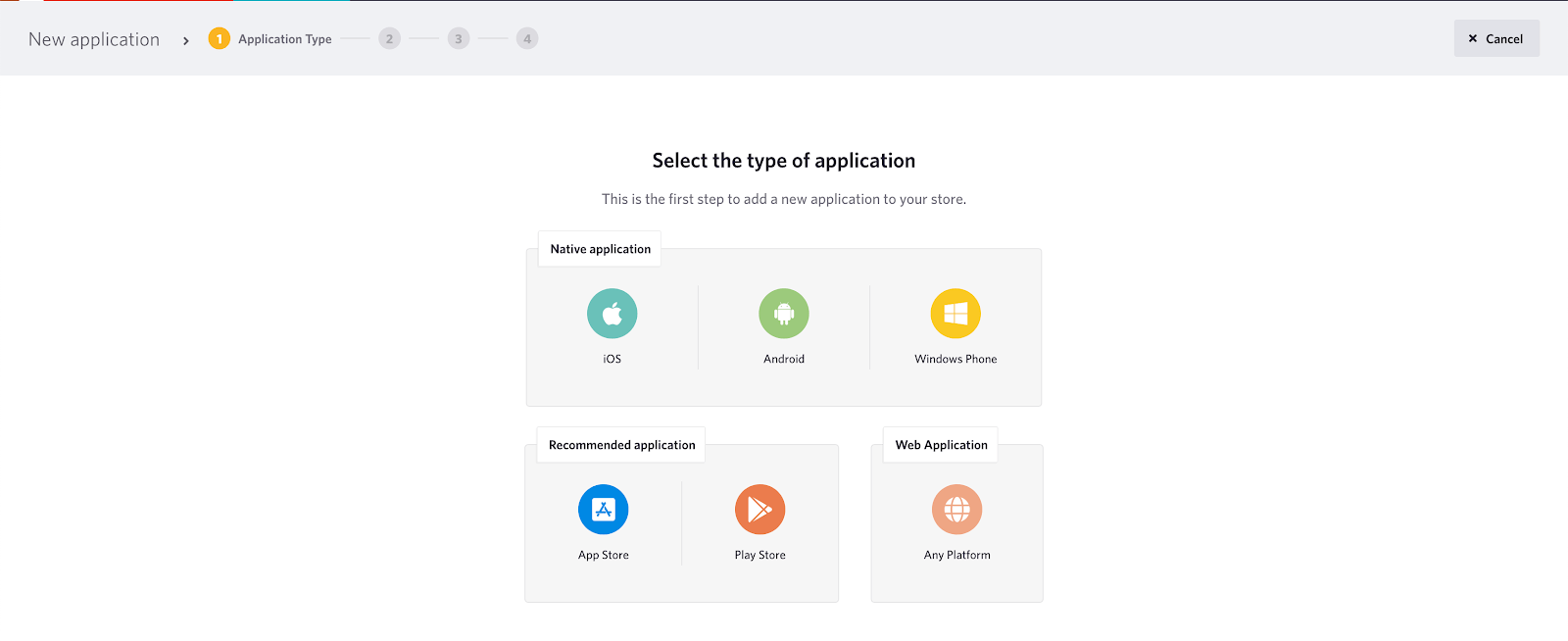
Drop or browse your .apk file
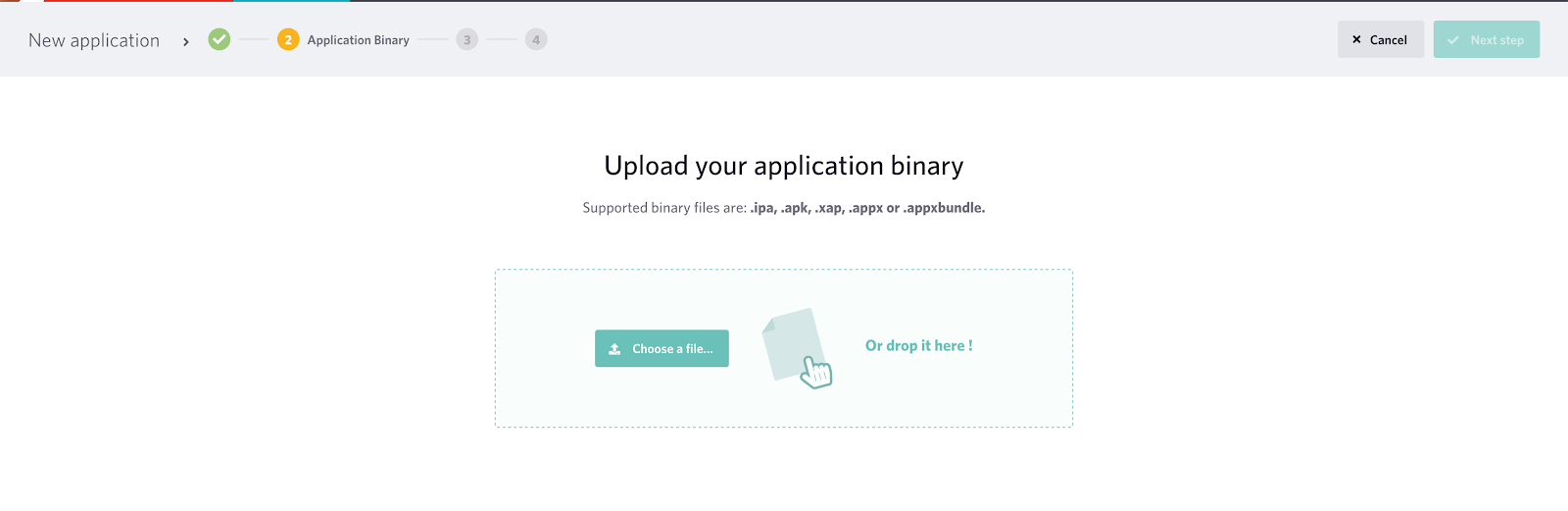
Follow a few more steps and after saving your application, you will see this pop-up allowing you to do all the setup with just one click!
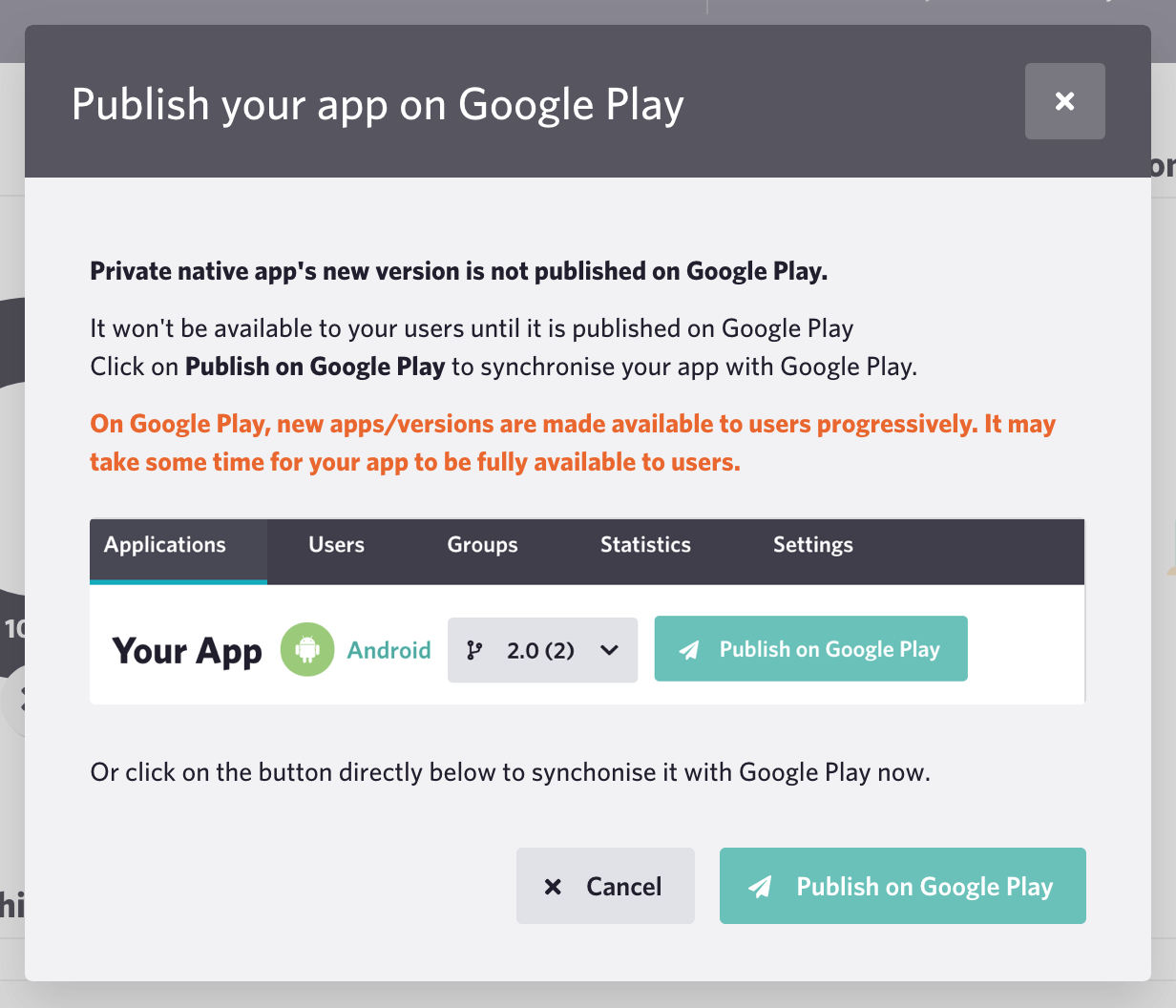
Publishing on Google Play will add the application to your Google Play Console and your Play For Work.
In addition to the fact that it’s easier, each application published this way will be available to your users quicker as the validation process is not the same on Google’s side.
If you want to try it or if you have any project or concern regarding Android Enterprise for your organization, please email us at support@appaloosa-store.com.