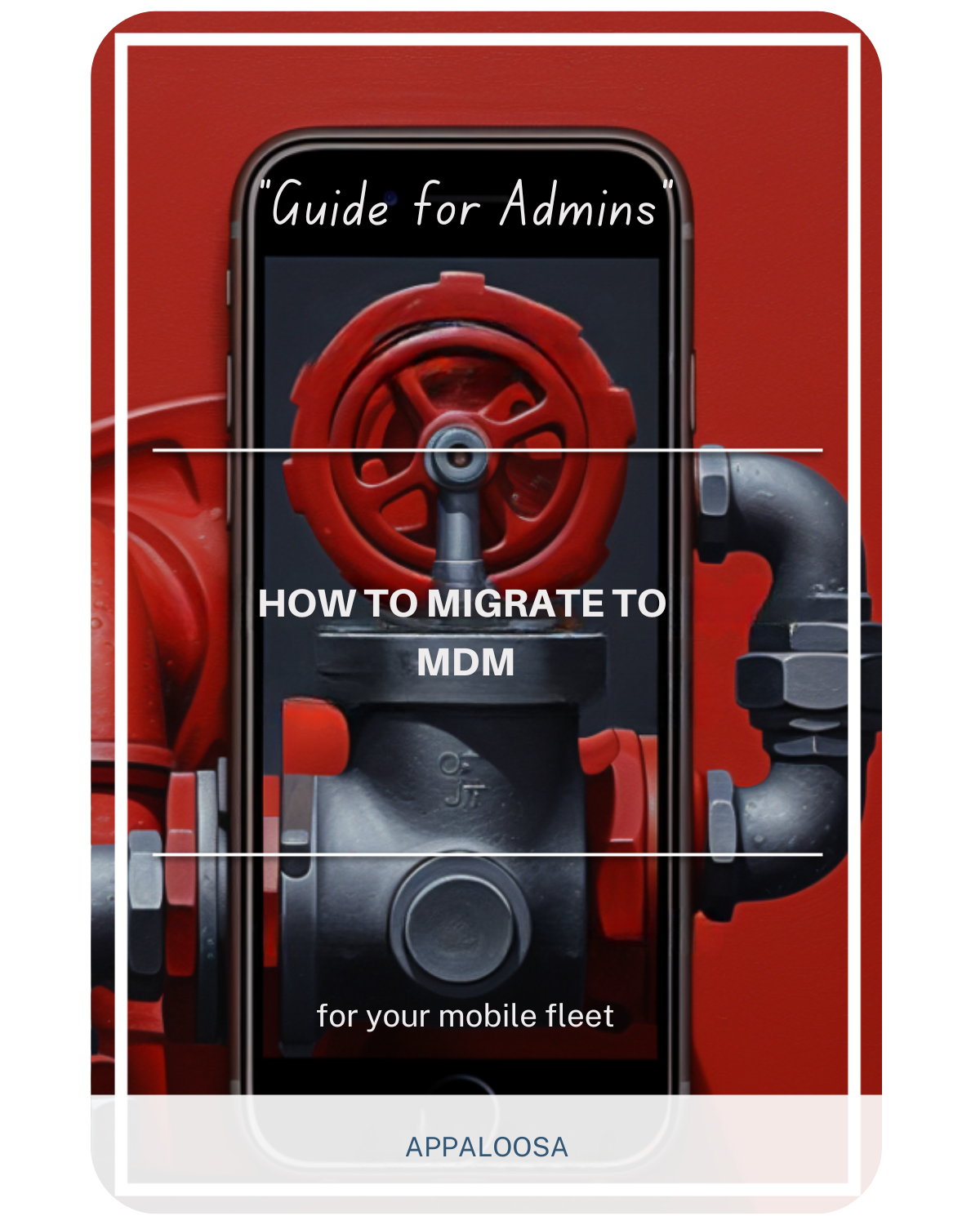Post-Migration: How to Ensure Long-Term Success with Your MDM Solution

Successfully migrating to a new Mobile Device Management (MDM) solution is a significant achievement, but it's only the beginning. Ensuring long-term success requires ongoing efforts in training, monitoring, and optimizing your MDM configuration.
In the age of rapidly evolving technologies and security threats, standing still is not an option. Understanding how to maintain and optimize your MDM setup is crucial for both security and operational efficiency.
This article aims to provide a roadmap for what comes after the migration process, focusing on key areas that require your attention for long-term success.
Training and Skill Development
Importance of Staff Training
Staff training goes beyond a one-time orientation on the new MDM system. As features are updated and new threats emerge, your staff needs to be abreast of the changes to manage devices effectively.
Training Modules
Consider developing training modules that cover both the basics and advanced features of your MDM solution. Frequent workshops can also be helpful.
Vendor Resources
Leverage resources provided by your MDM vendor. Many offer extensive training materials and seminars that can be invaluable for your team.
Compliance and Policy Management
Ongoing Compliance Checks
Regulatory compliance is not a set-it-and-forget-it task. Conduct periodic audits to ensure that all devices are compliant with laws and regulations relevant to your industry.
Policy Reviews
Just as your business evolves, so do the policies that govern device usage. Regularly review and update these policies to reflect new operational realities and legal requirements.
Device Audits
Periodic device audits can help ensure that all devices are compliant with your organization’s policies. Anomalies can be quickly addressed before they become significant issues.
Monitoring and Reporting
Real-time Monitoring
Effective MDM solutions offer real-time monitoring capabilities. Utilizing these can give you immediate insights into potential issues before they become problems.
Automated Reports
Set up automated reporting to deliver critical metrics directly to your inbox. These could include device compliance rates, failed login attempts, or unauthorized data transfers.
Incident Response
Define a clear incident response protocol. How will your organization react if a device is lost, or a security breach occurs? Quick and coordinated action is crucial.
Device Lifecycle Management
Onboarding and Decommissioning
Managing the lifecycle of each device involves more than just initial setup. Procedures should be in place for safely decommissioning devices that are lost, stolen, or retired.
Device Refresh Cycles
As devices age, their efficiency decreases, and they become less secure. Establish a device refresh cycle to replace outdated devices systematically.
Software Updates
The software that your MDM solution controls also has a lifecycle. Ensure that devices are running the latest versions of operating systems and apps to maintain optimal security and functionality.
Performance Tuning and Optimization
Regularly Update MDM Profiles
MDM profiles control the configuration of managed devices. These should be reviewed and updated frequently to align with organizational needs and industry best practices.
Analyze and Adjust
Use analytics to understand how devices are being used and where bottlenecks or security risks may exist. Make data-driven adjustments to your MDM settings accordingly.
Resource Optimization
Are you using all the features that your MDM solution offers, or are you overpaying for unused capabilities? Regularly assess your usage to ensure you are getting the most value out of your investment.
Backup and Disaster Recovery
The Need for Redundancy
No system is infallible. Ensure that all device data is regularly backed up and that a disaster recovery plan is in place.
Testing Backups
Regularly test your backups to ensure that they can be successfully restored. This is a simple but often overlooked step in long-term MDM management.
Cloud-Based Solutions
Consider leveraging cloud-based backup solutions that offer scalable, secure, and cost-effective disaster recovery options.
Conclusion
The Cycle of Continuous Improvement
Long-term success with your MDM solution requires ongoing vigilance. From training and compliance to monitoring and optimization, each aspect needs regular attention to ensure that your mobile device management remains robust and effective.
Adapting to the Future
In an era of rapid technological advancements, it is crucial to have a flexible and adaptable MDM strategy. Whether it's a simple software update or a major transition like the integration of a new OS, being prepared for change is key to long-term success.
Taking a comprehensive approach to post-migration MDM management goes beyond maintaining your current state – it involves continuously improving it. Regular updates, ongoing training, and a proactive approach to compliance and security are essential to ensure that your MDM solution remains a valuable asset in your organizational toolbox.
To further enhance your post-migration success, consider partnering with our team at Appaloosa. We offer continuous follow-ups and personalized guidance to all our customers, guaranteeing that your MDM system not only meets but exceeds your evolving organizational needs. With Appaloosa, you can have peace of mind knowing that you have a dedicated team committed to your long-term success in the ever-changing landscape of mobile device management.