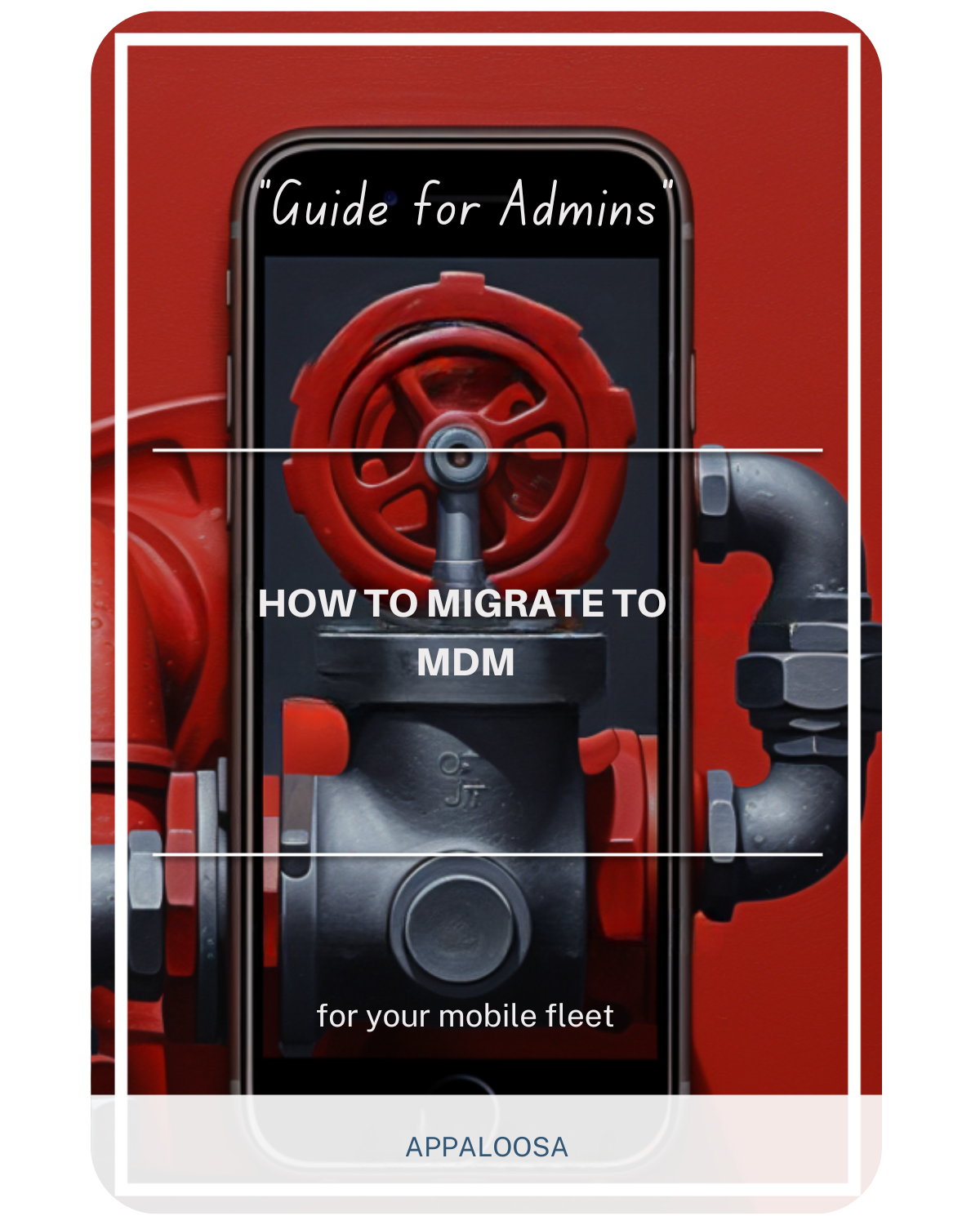How to Set Up Managed Apple IDs in Apple Business Manager
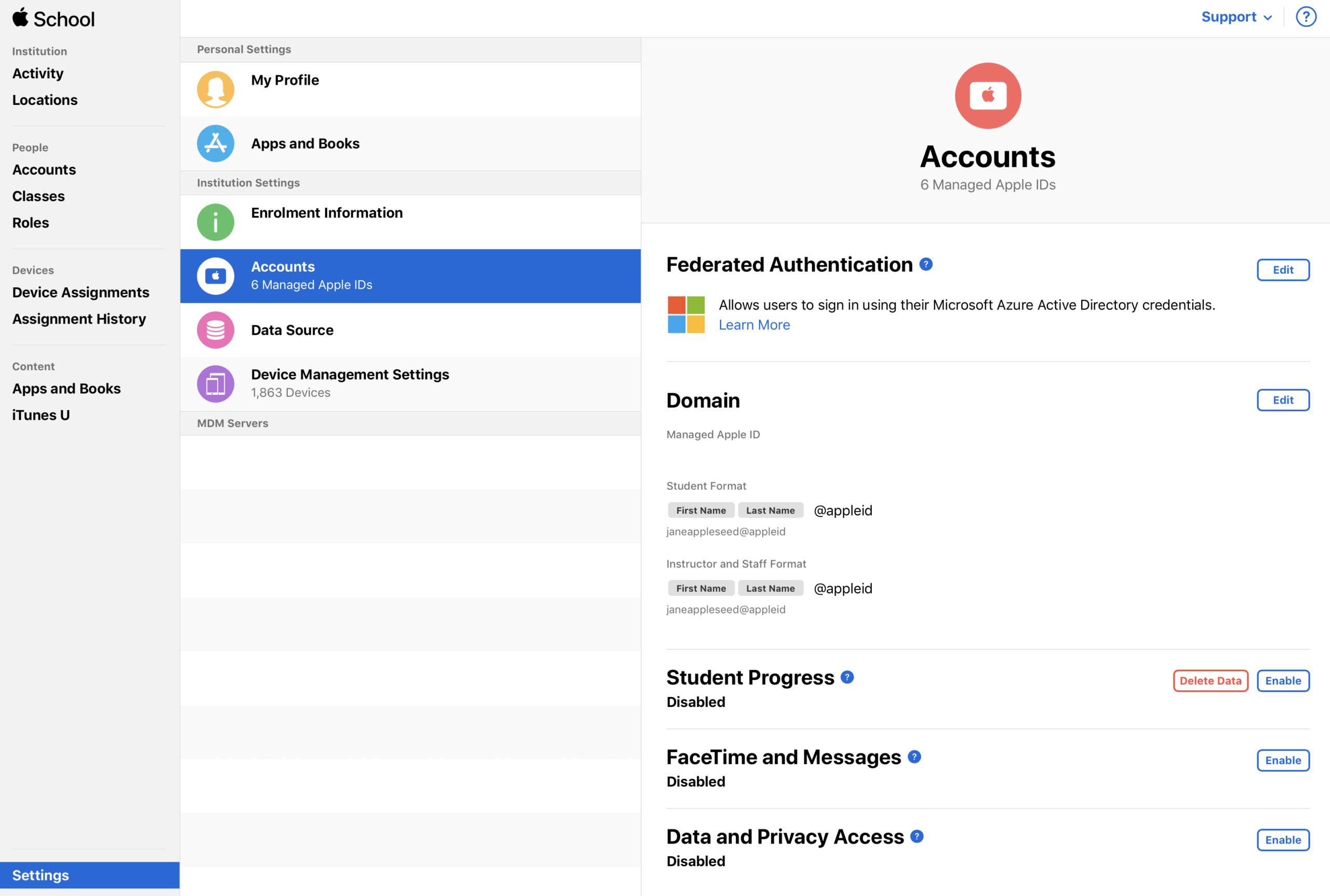
In the modern corporate landscape, handling apple devices business operations necessitates an efficient strategy for user authentication and access management.
Whether you're deploying ios devices across your organization or setting up shared ipad configurations for educational institutions, understanding how to properly implement managed apple accounts is crucial for IT administrators.
This comprehensive guide will walk you through creating an apple id for business using Apple Business Manager, exploring various methods to establish and maintain managed icloud accounts for your organization's needs.
Understanding Managed Apple IDs and Apple Business Setup
Managed apple id accounts are enterprise-controlled credentials designed specifically for organizational use. Unlike personal apple account credentials, these apple id for business devices are owned and managed by your organization, providing centralized control over apple services access while maintaining security and compliance.
Key Benefits of Apple Managed ID Implementation
When you create apple ids through Apple Business Manager, you gain several advantages:
- Centralized Control: IT administrators can reset passwords, manage roles, and control access to apple services without requiring user intervention
- Enhanced Security: Managed apple accounts remain under organizational ownership, preventing data loss when employees leave
- Seamless Integration: Works perfectly with mdm server solutions for comprehensive device management
- Bulk Operations: Ability to bulk create apple ids for large-scale deployments
Prerequisites for Apple Business Setup
Before you begin creating user accounts, ensure you have:
- An active Apple Business Manager account
- Administrator privileges within your organization
- A clear understanding of your automated device enrollment strategy
- Proper mdm server configuration (if applicable)
Three Methods to Create Managed Apple IDs
Apple Business Manager offers three distinct approaches to establish managed apple accounts:
1. Federated Authentication with Microsoft Azure AD
This method allows seamless integration with your existing directory services, enabling single sign-on capabilities for user enrollment.
2. SCIM Integration
The System for Cross-domain Identity Management (SCIM) enables you to automate device provisioning and user account creation by importing users directly from Azure AD.
3. Manual Account Creation
For smaller deployments or specific use cases, manually creating accounts provides granular control over each apple managed id.
Step-by-Step Guide: Manually Creating Managed Apple IDs
Let's walk through the manual process to create apple ids for your business devices:
Step 1: Access Apple Business Manager
- Navigate to Apple Business Manager portal
- Sign in with your administrator credentials
- Complete the multi-factor authentication process
Step 2: Navigate to User Management
- Click on "Users" in the left sidebar
- Select the "Add" option (represented by a plus icon)
- Choose "Add User" from the dropdown menu
Step 3: Enter User Details
When creating user accounts, you'll need to provide:
- First Name: User's given name
- Middle Name: Optional field
- Last Name: User's surname
- Managed Apple ID: Must be unique across all Apple IDs (format: username@yourdomain.appleid.com)
- Roles/Locations: Assign appropriate permissions
- Email Address: For account notifications
- Person Number: Optional organizational identifier
Important Note: Each managed apple id must be unique and cannot conflict with existing Apple IDs. This uniqueness requirement extends across all apple services.
Step 4: Generate and Share Credentials
After creating the account:
- Click "Create Sign-in" to generate a temporary password
- Choose your distribution method:
- Email the credentials directly
- Download as PDF
- Export as CSV for bulk create apple ids operations
- Click "Done" to complete the process
Best Practices for Managing Apple Devices Business Operations

Implementing Automated Device Enrollment
Automated device enrollment streamlines the deployment process for ios devices. When properly configured with your mdm server, new devices automatically enroll and receive:
- Managed Apple ID assignment
- App installations from apple business essentials
- Configuration profiles
- Security policies
Utilizing Shared iPad Configurations
For educational environments or shared workspaces, shared ipad functionality allows multiple users to access a single device with their individual managed icloud accounts. This feature:
- Maintains user privacy
- Enables quick user switching
- Preserves individual app data and settings
- Reduces hardware costs
Managing Activation Lock
Activation lock presents unique challenges in enterprise environments. With managed apple accounts, IT administrators can:
- Bypass activation lock on supervised devices
- Remove devices from previous user accounts
- Prevent unauthorized device usage
- Maintain device security during transitions
Advanced Features and Considerations
Role-Based Access Control
Assign different roles to management user accounts based on responsibilities:
- Administrator: Full access to all features
- Device Enrollment Manager: Can manage automated device enrollment
- Content Manager: Can purchase apps and manage licenses
- People Manager: Can create and manage user accounts
App Distribution and Volume Purchasing
Through apple business essentials, organizations can:
- Purchase apps in bulk
- Distribute licenses to managed apple accounts
- Reclaim and reassign licenses as needed
- Track app usage across ios devices
Integration with Third-Party MDM Solutions
Most mdm server platforms support Apple Business Manager integration, enabling:
- Automatic user provisioning
- Device assignment workflows
- Policy deployment
- Remote management capabilities
Troubleshooting Common Issues
Account Creation Errors
If you encounter issues when trying to create apple ids:
- Verify the email format matches your domain
- Ensure no duplicate accounts exist
- Check character limits and special character restrictions
- Contact apple support for domain verification issues
User Enrollment Problems
For user enrollment challenges:
- Confirm MDM profile installation
- Verify network connectivity
- Check certificate validity
- Review enrollment restrictions
Password Reset Procedures
Administrators can reset passwords for managed apple accounts directly through Apple Business Manager, eliminating the need for apple support intervention in most cases.
Security and Compliance Considerations

Data Protection
Managed icloud accounts provide enterprise-grade security:
- Data encryption at rest and in transit
- Compliance with industry standards
- Audit trail capabilities
- Granular access controls
Privacy Management
Unlike personal apple account usage, managed accounts ensure:
- Organizational data remains within company control
- Clear separation between personal and work data
- Compliance with data protection regulations
- Transparent data handling policies
Scaling Your Apple Business Setup
As your organization grows, consider:
Automation Strategies
- Implement SCIM for automatic user provisioning
- Use bulk create apple ids features for large deployments
- Leverage API integrations for custom workflows
- Automate device assignments based on user roles
Monitoring and Reporting
Track the effectiveness of your apple managed id implementation:
- Monitor device enrollment rates
- Track app usage and licensing
- Review security compliance
- Analyze user adoption metrics
Future-Proofing Your Implementation
Stay current with Apple's evolving ecosystem:
- Regular updates to apple services
- New features in apple business essentials
- Enhanced mdm server capabilities
- Improved user enrollment workflows
Conclusion
Successfully implementing managed apple accounts through Apple Business Manager is essential for modern organizations deploying apple devices business solutions.
Whether you're setting up shared ipad configurations, managing activation lock scenarios, or simply need to create apple ids for your workforce, following these best practices ensures a smooth and secure deployment.
Remember that while manual creation provides granular control, larger organizations should consider automated methods to bulk create apple ids and streamline user enrollment processes.
With proper planning and execution, your apple business setup will provide a solid foundation. This will help you manage iOS devices in your company effectively.