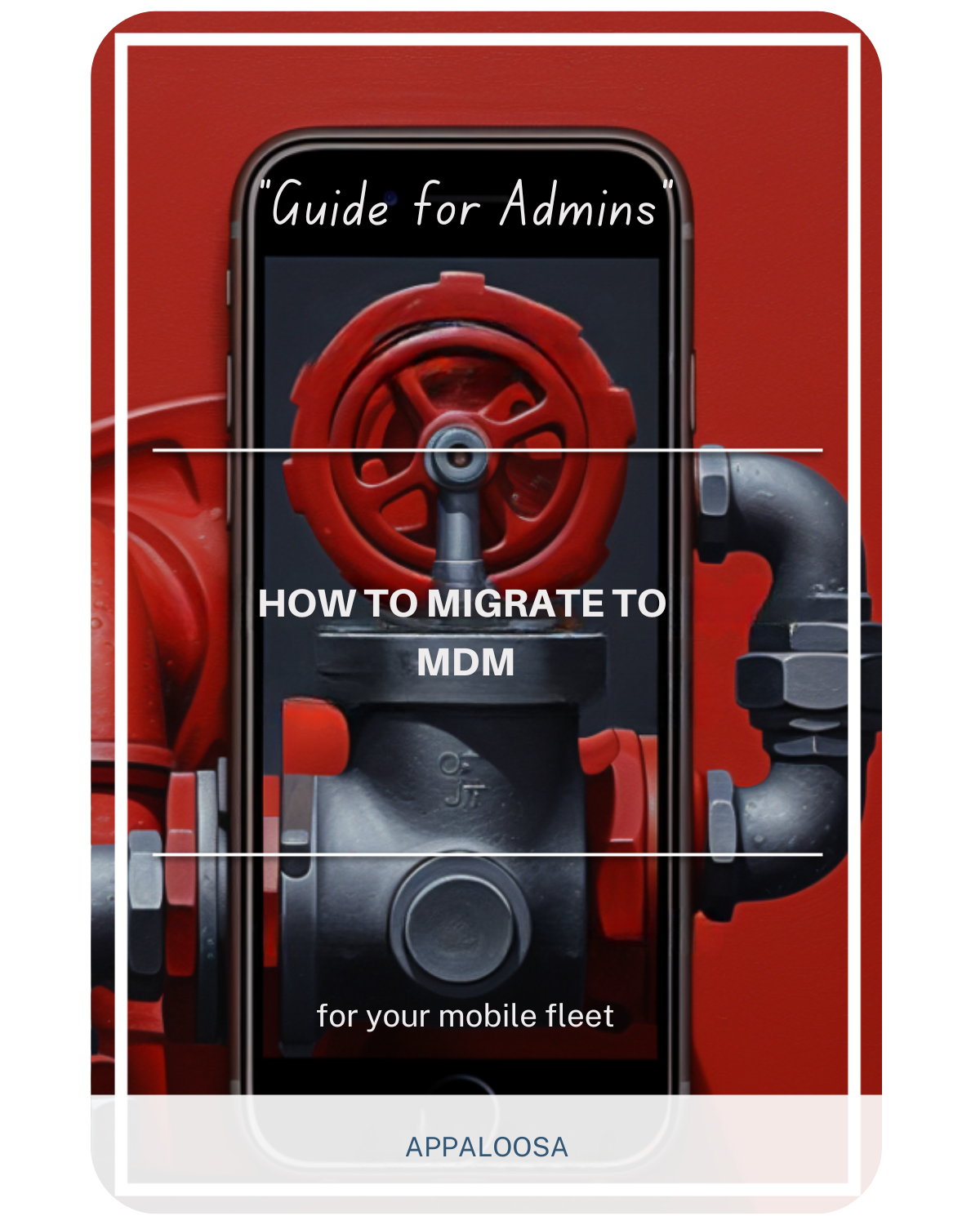What is Apple Business Manager? Definition and use case.
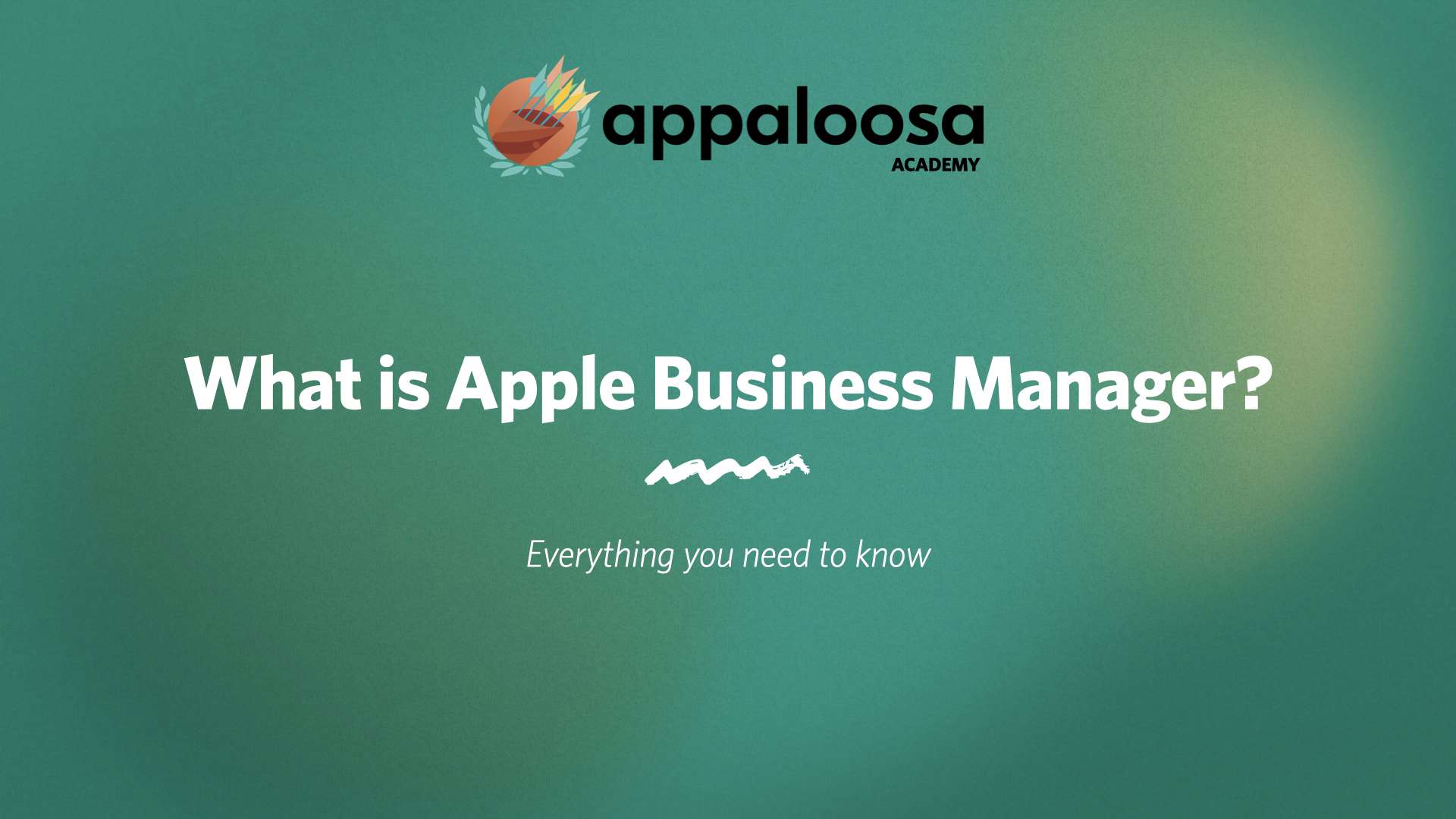
In today's digital workplace, managing Apple devices efficiently is crucial for businesses of all sizes. Business Apple Manager (ABM) has emerged as the cornerstone solution for organizations looking to streamline their device deployment and management processes.
Understanding Apple Business Manager
Apple Business Manager is a free, web-based portal accessible at apple.business manager that serves as the central hub for deploying and managing Apple devices within organizations.
Originally launched as separate programs—the Volume Purchase Program (VPP) and the Device Enrollment Program (DEP)—ABM now combines these capabilities into a unified platform.
As an apple enterprise mobile device management solution, ABM works seamlessly with third-party MDM solutions to provide comprehensive control over your organization's Apple devices. Whether you're a large enterprise or exploring apple mdm for small business, ABM offers the tools needed to efficiently manage your Apple fleet.
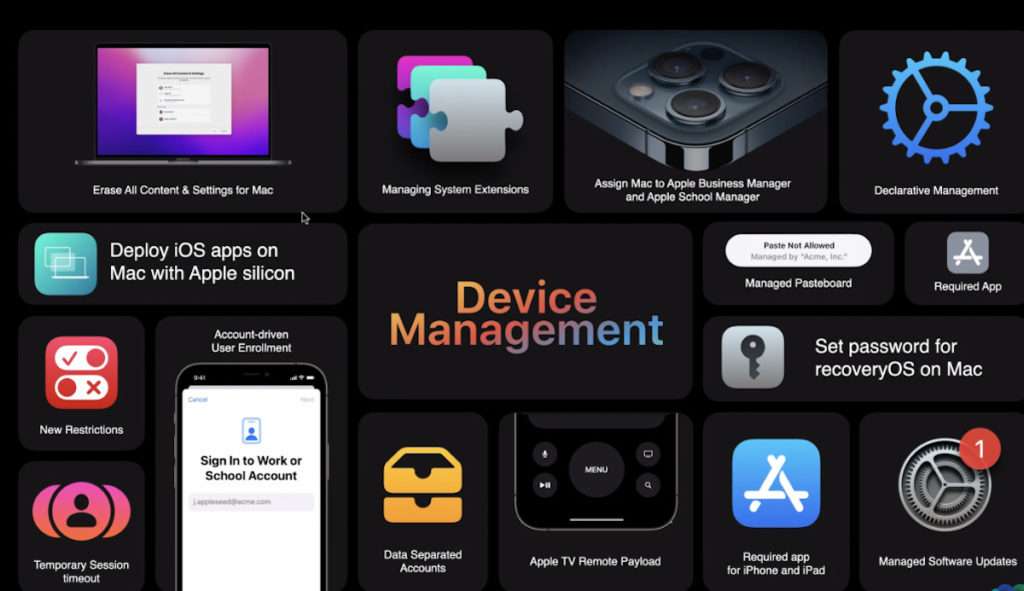
Key Features of Apple Business Manager
Automated Device Enrollment
One of the most powerful features of apple business manager is the ability to automatically enroll devices into your organization's mobile device management MDM system.
This zero-touch deployment approach means that when employees unbox their new devices, they're automatically configured with company settings, apps, and security policies through your MDM server.
Managed Apple ID Creation
ABM enables organizations to create managed apple ids that are distinct from personal apple ids. These corporate-owned identities allow you to manage apple ids centrally while maintaining security and control. Organizations can create user accounts with specific roles including Administrator, People Manager, Device Enrollment Manager, Content Manager, and Staff.
User Enrollment Options
User enrollment represents a modern approach to device management that respects user privacy while maintaining corporate security. The enrolled devices maintain distinct partitions for corporate data, which can be managed independently from personal information.
Volume App Distribution
Through the integrated Volume Purchase Program, business manager apple allows organizations to purchase and distribute apps in bulk. This ensures all enrolled devices have access to necessary tools without requiring individual App Store purchases.
Remote Device Management
When paired with an MDM solution, ABM enables IT administrators to manage device settings remotely. This includes pushing configuration profiles, enforcing security policies, and performing remotely wipes when devices are lost or stolen.
Apple Business Manager vs. Related Solutions
Apple School Manager
While ABM serves businesses, Apple School Manager is specifically designed for educational institutions. It includes specialized features like classroom apps for iPad-based teaching, student role designations, and shared iPad functionality.
Apple Business Essentials
Apple Business Essentials represents Apple's all-in-one solution for small business needs. Launched in 2022, this service combines device management, storage, and support into one subscription. It includes built-in MDM features, iCloud storage plans, and 24/7 AppleCare+ support.
Setting Up Your MDM Solution with ABM
Integrating ABM with your chosen MDM solution creates a powerful management ecosystem:
- Create your ABM account and verify your organization's domain
- Link your ABM account to your MDM server
- Assign purchased devices to your MDM automatically
- Create and deploy configuration profiles for device settings
- Purchase and assign apps through the Volume Purchase Program
Benefits for Different Organization Sizes
Large enterprises benefit from ABM's scalability and integration capabilities, supporting complex organizational structures with thousands of devices. Advanced features like federated authentication streamline user accounts management across the organization.
For those seeking apple mdm for small business, ABM offers enterprise-grade features without the enterprise price tag. Since Apple business manger is free to use, smaller organizations can access the same powerful tools as larger companies.
Best Practices for Apple Business Manager
Domain Verification: As of December 2021, all ABM accounts must verify their associated domains, ensuring only authorized personnel can manage devices and create managed apple ids.
Role-Based Access: Utilize ABM's role assignment features to ensure proper access control, assigning roles based on actual job requirements.
Regular Audits: Periodically review your enrolled devices, active user accounts, and app licenses to identify unused resources and ensure compliance.
Integration Planning: Before implementing ABM, carefully plan how it will integrate with your existing IT infrastructure and how user enrollment will work with current security policies.
Common Challenges and Solutions
When devices leave your organization, properly releasing them from ABM is crucial. The process involves removing the device from your MDM, releasing it from ABM through the device management interface, and confirming the release action.
Organizations with multiple locations can use ABM's location features to partition resources appropriately. Each location can have its own VPP token, allowing decentralized app purchasing while maintaining central oversight.
Getting Started
To begin using ABM:
- Visit business.apple.com and sign up using your organization's information
- Complete domain verification to prove ownership
- Set up your organizational structure and administrator accounts
- Connect your chosen mobile device management MDM solution
- Begin adding devices through direct Apple purchases or manual enrollment
Conclusion
Business Apple Manager represents a comprehensive solution for organizations managing their Apple device ecosystem. Whether implementing apple enterprise mobile device management for thousands of devices or exploring options for smaller deployments, ABM provides the foundation for successful device deployment.
By combining ABM with a robust MDM solution, organizations achieve true zero-touch deployment, efficiently manage apple ids, and maintain security across all enrolled devices.
The platform's ability to automatically enroll devices, manage device settings, and remotely wipes compromised devices makes it essential for modern IT departments.
Whether you choose ABM alone, combine it with Apple Business Essentials, or integrate it with enterprise MDM solutions, the key is selecting the approach that best fits your organization's unique needs and goals.