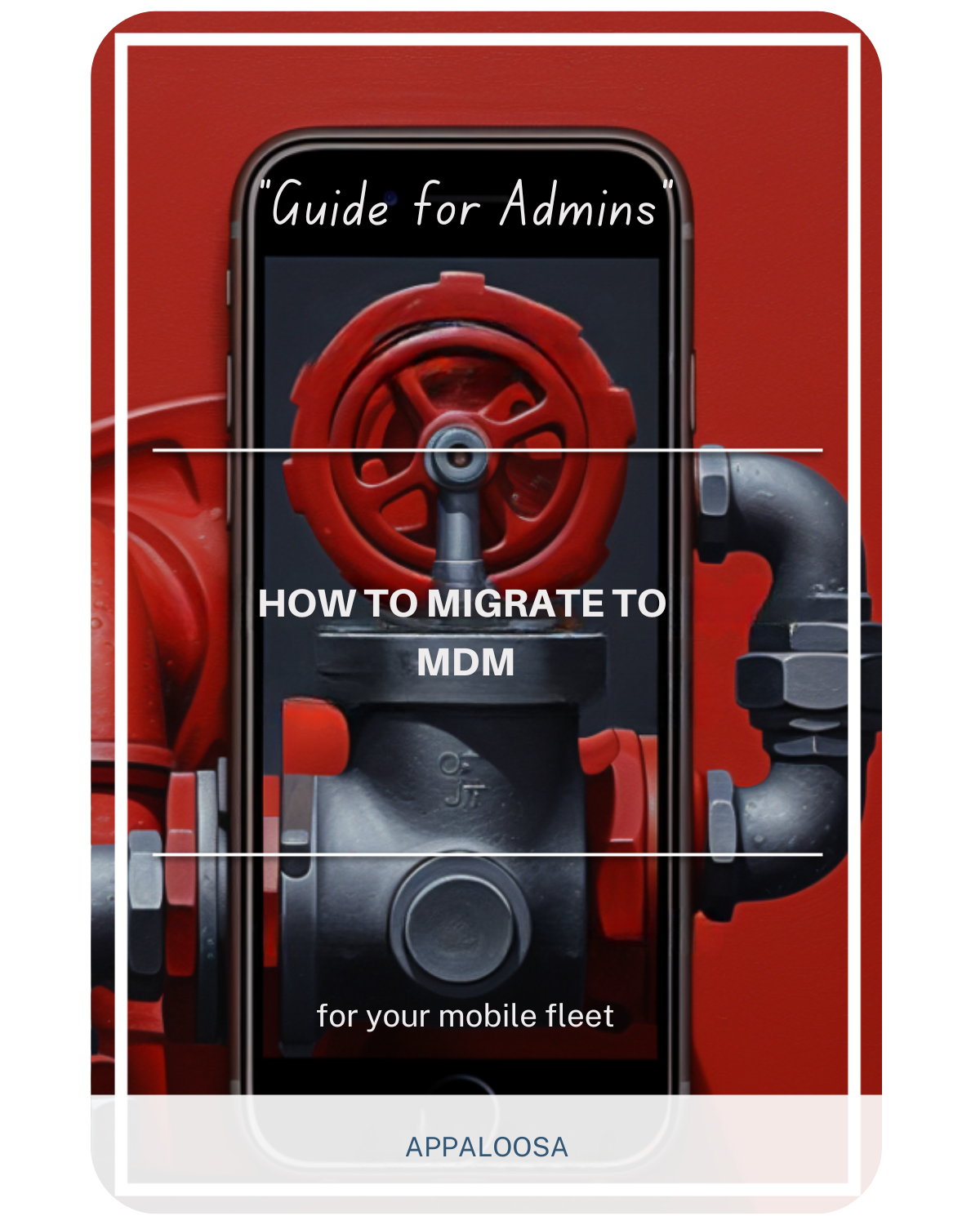Exploring MDM Migration Options: DIY to Fully Managed

The migration of mobile devices to a Mobile Device Management (MDM) solution is not a one-size-fits-all operation. A multitude of options are available, from doing it all by yourself to employing a fully-managed service.
Note: this article is part of our guide "How to Migrate Your Mobile Device Fleet to Mobile Device Management"
Choosing the right migration option can greatly influence the success and short and long-term manageability of your mobile device fleet. What purpose does investing in new MDM software serve if, after just a month, you discover that only half of your devices have been enrolled?
This article will delve into the various options, discussing the pros, cons, and best-use scenarios for each.
DIY (Do-It-Yourself) MDM Migration
The Appeal of Self-Management
The allure of self-management in DIY options for MDM migration lies in the empowering promise of complete control. From meticulously planning every detail to flawlessly executing the migration process, you own every aspect, ensuring a seamless transition.
Technical Expertise is Crucial
Implementing a DIY approach demands a profound level of technical proficiency within your organization. It is imperative that your team possesses comprehensive knowledge of general MDM principles as well as the intricate details specific to iOS and Android devices. For example, Google provides exclusive training programs for Android Enterprise, which your team of experts can readily access and benefit from.
The Cost Factor
Although the DIY route may seem cost-effective by avoiding third-party service costs, it is imperative to be aware of the potential hidden costs involved. These can include longer periods of downtime, potential data losses, the need for additional external expertise, and the risks of non-compliance if the migration is not executed correctly.
Third-Party Assisted MDM Migration
The Value of Expertise
By seeking the assistance of a third-party service for MDM migration, you can tap into their specialized expertise and benefit from their extensive experience in successfully executing similar migrations. These Managed Service Providers (MSPs) offer a comprehensive range of skills, encompassing everything from sourcing and purchasing devices to effectively managing MDM administration. This invaluable knowledge and support can greatly enhance the success and efficiency of your migration process.
Cost Considerations
Despite the added cost, utilizing third-party services can actually be a wise investment for your organization. In the long run, it has the potential to save you money by preventing costly errors and minimizing downtime.
Vendor Lock-In Risks
There is a potential risk of vendor lock-in when relying on third-party services for MDM migration. This is because these services not only provide MDM licenses but also handle the administration of the service, making it challenging to switch to a different solution in the future without facing high switching costs.
IT-Managed MDM Migration
A Balanced Approach
An IT-Managed approach provides a middle-ground between DIY and third-party services. Here, the in-house IT department takes the lead, possibly augmented by external consultants.
Skill Set Requirements
Your IT team will need to possess advanced skills, but they will also have the chance to collaborate with external experts to fill any knowledge gaps. In this scenario, your IT team will be responsible for MDM product management, effectively translating business requirements into MDM operations, and overseeing project and cost management.
Financial Implications
The costs for this approach can vary widely, depending on the extent to which external consultants are used. Budgeting, therefore, becomes a critical aspect of this migration strategy.
User Self-Service MDM Migration
Empowering the End-User
In a user self-service approach, users are empowered to take control and enroll their devices into the new MDM solution, following clear and comprehensive instructions. This approach puts the power in the hands of the end-users, allowing them to take ownership of their devices and participate actively in the migration process.
Simplifying the Process
By allowing users to enroll their devices themselves, organizations can simplify the migration process and reduce the workload on the IT department. Clear and comprehensive instructions should be provided to guide users through the enrollment process, ensuring that they understand the steps involved and can complete them successfully.
This user self-service approach not only empowers users but also promotes a sense of ownership and responsibility for their devices. It encourages users to become more familiar with the MDM solution and its features, enabling them to make the most of the capabilities it offers.
The Risks of User Error
However, it's important to note that there are risks associated with user self-service. User error can occur, leading to incorrectly configured devices that may pose security risks. In such cases, IT intervention may be required to rectify the issues and ensure that the devices are compliant with the organization's security policies.
To mitigate these risks, organizations should provide clear guidelines and training materials to users, ensuring they have a thorough understanding of the enrollment process and the importance of following the instructions accurately. Regular communication and support channels should also be established to address any queries or issues that users may encounter during the enrollment process.
Overall, a user self-service approach can be a valuable option for organizations seeking to empower their users and streamline the MDM migration process. By providing clear instructions and support, organizations can ensure a smooth and successful migration, while also fostering a sense of ownership and responsibility among their users.
Hybrid Migration Models
The Best of All Worlds
Hybrid migration models offer the best of all worlds by combining elements of DIY, third-party, IT-Managed, and user self-service approaches. This allows organizations to migrate their more critical devices under the guidance of their IT department, while leaving the less critical devices for users to enroll themselves. It offers flexibility and customization, but also requires excellent coordination between all parties involved. Assessing and prioritizing the diverse needs of different departments or user groups is essential for successfully deploying a hybrid migration model.
Complexity and Coordination
While offering the most flexibility, hybrid models are also the most complex to manage and require excellent coordination between all parties involved.
Assessing Organizational Needs
To successfully deploy a hybrid migration model, an organization must be adept at assessing and prioritizing the diverse needs of different departments or user groups.
Evaluation Metrics for Success
Defining KPIs
Regardless of the approach chosen, it's crucial to define Key Performance Indicators (KPIs) to evaluate the success of the migration process. KPIs provide measurable benchmarks that allow organizations to track their progress and determine if they are meeting their goals.
When defining KPIs for a mobile device management (MDM) migration, it's important to consider both quantitative and qualitative metrics. Quantitative metrics can include the number of devices successfully enrolled in the new MDM solution, the time it takes to complete the migration process, and the percentage of devices that are compliant with security policies.
Qualitative metrics, on the other hand, can include user satisfaction surveys, feedback from IT teams, and the overall impact of the migration on productivity and efficiency. These metrics provide valuable insights into the user experience and can help identify any areas that need improvement.
Some specific KPIs that organizations may consider for their MDM migration include:
1. Device Enrollment Rate: This metric measures the percentage of devices that have been successfully enrolled in the new MDM solution. A high enrollment rate indicates a smooth migration process and a high level of user adoption.
2. Compliance Rate: This metric measures the percentage of devices that are compliant with the organization's security policies. A high compliance rate indicates that the migration process has effectively implemented security measures and that users are adhering to them.
3. Incident Response Time: This metric measures the time it takes to address and resolve any issues or incidents related to the MDM migration. A fast response time indicates a proactive IT team and efficient problem-solving processes.
4. User Satisfaction: This metric measures the level of satisfaction among users with the new MDM solution. User satisfaction surveys or feedback can provide valuable insights into how well the migration process has met user needs and expectations.
5. Cost Savings: This metric measures the cost savings achieved through the MDM migration. It can include factors such as reduced downtime, increased productivity, and decreased IT support costs.
By defining and tracking these KPIs, organizations can assess the effectiveness of their chosen migration approach and make any necessary adjustments to ensure a successful migration. Regular monitoring of these metrics allows organizations to identify areas for improvement and measure the overall impact of the migration on their mobile device fleet.
Ongoing Monitoring
Post-migration, ongoing metrics such as device compliance rates, user satisfaction, and incident response times should be monitored to assess the effectiveness of the chosen migration method.
Conclusion
The road to MDM migration is fraught with challenges, but selecting the appropriate migration model can make all the difference. Each approach has its merits and drawbacks, and the optimal choice varies from one organization to another. If you still have any doubts or concerns, don't hesitate to reach out to the dedicated team at Appaloosa. They are ready to provide you with personalized advice and support that is tailored to your specific needs for Mobile Device Management.