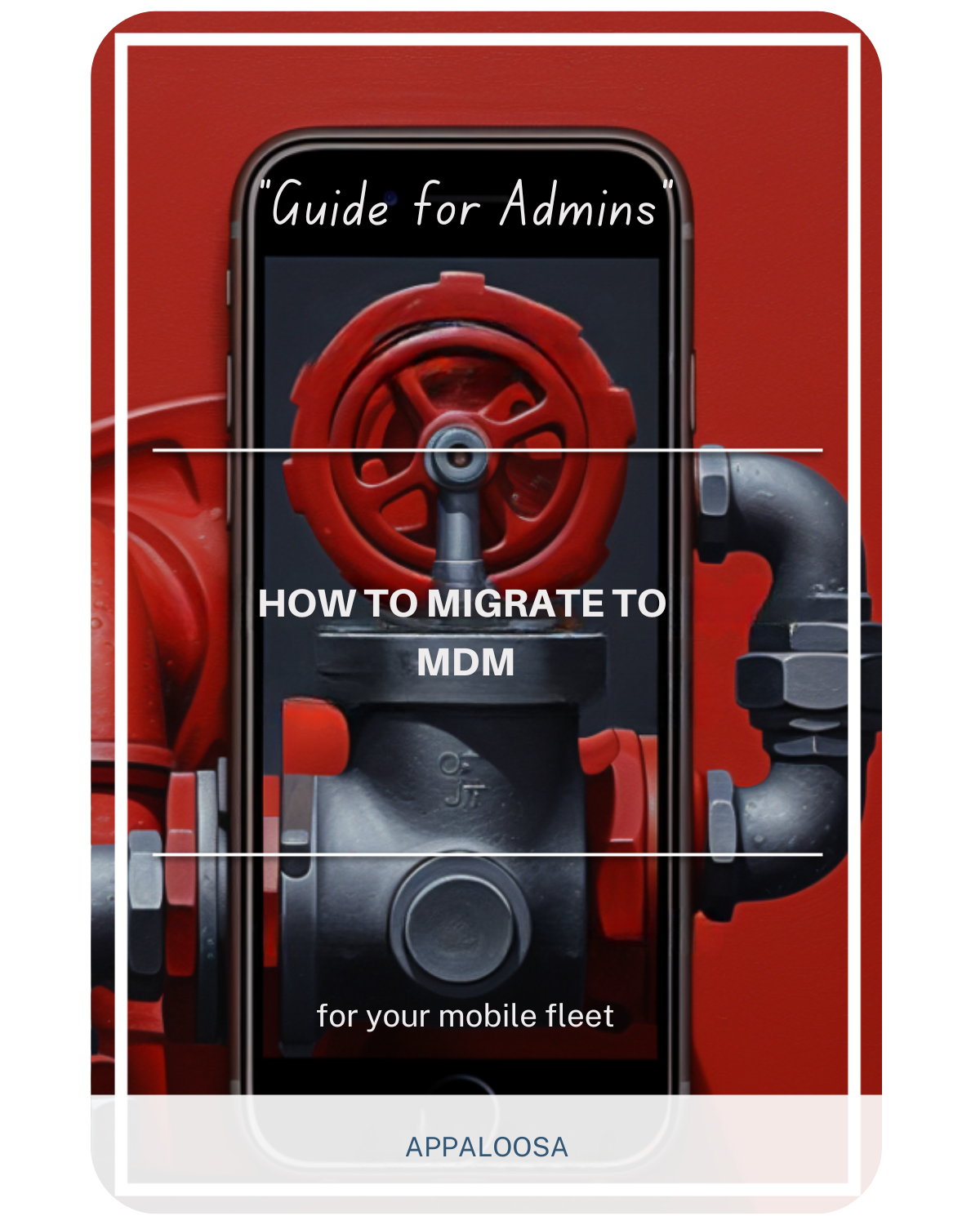What is Android zero-touch enrollment ?

In today's cutting edge business landscape, managing mobile devices efficiently has become crucial for organizations of all sizes.
Google Zero Touch enrollment represents a revolutionary approach to mobile device management, transforming how IT departments deploy and configure Android devices at scale.
This comprehensive guide explores how this technology is reshaping enterprise mobility while setting new standards for automation and efficiency.
You might remember when every time you would receive a new work-issued Android phone, you had to spend hours configuring it to meet your company’s security and compliance standards. And install all the necessary apps and updates, which is both time-consuming and frustrating.
It is also frustrating from the IT team’s perspective. With no automation, there are only two options. Either receive all new devices and have them configured by the team before they are shipped to employees, or rely on employees and their mixed IT knowledge to configure them by themselves.
What’s more, any manual setup is prone to errors and any local setup isn’t necessarily evolving as fast as company policies.
Relying on manual device setup is therefore a time-consuming endeavour at scale and a looming security risk.
It was more than necessary to find a way to provide them with all the tools they needed to start their activity: in particular a laptop. The Zero-touch enrollment of Android is one of the solutions provided by Google. We are gonna explain how it works!
What is Zero Touch Android Enrollment?
Zero touch Android device enrollment is an innovative provisioning method that allows IT administrators to pre-configure corporate devices before they reach end users.
Similar to Samsung Knox Mobile Enrollment (KME), Apple DEP, or Windows AutoPilot, this technology enables automatic device setup as soon as a network connection is established - truly living up to its "zero-touch" name.
The beauty of this system lies in its simplicity: devices purchased from authorized resellers come pre-associated with your organization's Android Enterprise management console.
When an employee unboxes their new device and connects to the internet, the provisioning process begins automatically, applying all necessary configurations, applications, and security policies without any manual intervention.
This approach saves time for both IT departments and end users, eliminating the traditional complexity of manual device configuration.
Key Features That Make Zero-Touch Stand Out
1. Seamless Out-of-Box Experience
The most compelling of the key features is the completely automated setup process.
Unlike traditional MDM enrollment methods that require manual configuration or technical knowledge from end users, zero-touch enrollment works silently in the background.
This user friendly approach significantly reduces setup time from hours to minutes, allowing employees to become productive immediately - no need to be tech savvy to get started.
2. Real-Time Configuration and Updates
Zero-touch enrollment works in real time. - It gets the latest configuration profiles from your EMM (Enterprise Mobility Management) server.
- This happens when the device connects to the network.
This makes sure that every device gets the latest security policies, apps, and settings. It keeps everything consistent across your devices, no matter the operating system version within the supported range.
3. Enhanced Security from First Boot
Security begins the moment a device is powered on. Zero-touch enrollment ensures that corporate security policies are applied before any user data is accessed or any applications are installed. This approach eliminates the window of vulnerability that exists with traditional enrollment methods, implementing zerodevice.net policy frameworks that protect corporate assets from the first boot.
4. Scalability for Modern Enterprises
Whether you're deploying ten devices or ten thousand, zero-touch enrollment scales effortlessly. The automated nature of the process means that IT teams can manage large-scale deployments without proportionally increasing their workload, which particularly saves time during large rollouts or seasonal hiring periods.
Device Compatibility and Requirements
Zero-touch enrollment has evolved significantly since its introduction:
- Android 8.0 and Later: Devices running Android 8.0 (Oreo) operating system can optionally support zero-touch enrollment
- Android 9.0 and Later: All devices running Android 9.0 (Pie) or newer support zero-touch by default, including Samsung devices
- Authorized Resellers Only: Devices must be purchased from authorized zero-touch resellers who have access to the zero-touch reseller portal
This broad compatibility ensures that organizations can leverage zero-touch enrollment across their entire Android device ecosystem, from rugged field devices to premium smartphones.
Integration with Emerging Technologies
Artificial Intelligence and Automation
While zero-touch enrollment itself represents a form of intelligent automation, the integration with artificial intelligence is pushing boundaries even further. Modern EMM platforms are beginning to incorporate AI-driven insights that can:
- Predict and prevent potential security threats
- Automatically adjust configurations based on usage patterns
- Optimize device performance and energy efficiency
- Provide intelligent recommendations for policy improvements
- Enable voice controlled device management interfaces for administrators
Wearable Tech and IoT Integration
As businesses increasingly adopt wearable tech and IoT devices, zero-touch enrollment principles are extending beyond traditional smartphones and tablets.
The same automated provisioning concepts are being applied to smartwatches, AR glasses, and other connected devices, creating a unified ecosystem of managed endpoints.
Smart Office and Home Automation
With the rise of hybrid work models and remote working becoming the norm, the line between corporate and personal technology continues to blur.
Zero-touch enrollment technologies are evolving to support zerodevice home automation scenarios where corporate policies need to coexist with smart home devices. This includes:
- Secure connectivity to corporate resources from home networks
- Policy-based access control that adapts to location
- Integration with smart office systems for seamless workplace experiences
- Support for voice controlled smart assistants while maintaining security
Common Challenges and Solutions
Despite its advantages, organizations may encounter challenges when implementing zero-touch device enrollment:
Network Connectivity Issues
Problem: Devices fail to initiate zero-touch enrollment despite proper configuration.
Solution: Ensure the device has access to Google services through the network.
Corporate firewalls or restricted networks may block necessary connections. Verify that the following are accessible:
- Google Play services
- EMM vendor endpoints
- Corporate configuration servers
Configuration Assignment Errors
Problem: Devices are added to the portal but don't receive configurations.
Solution: Remember that unless a device configuration is set as default, newly added devices won't automatically receive it. Always verify:
- The device IMEI/serial number is correctly listed in the portal
- A configuration is explicitly assigned to the device
- The configuration status shows as active
Incorrect Device Registration
Problem: Devices appear in the portal but zero-touch doesn't initiate.
Solution: This often occurs due to mistyped manufacturer names or incorrect device information. Work with your reseller to validate that all device details are accurately entered in the zero-touch portal.
Best Practices for Implementation
1. Partner with Authorized Resellers
Success with zero-touch enrollment begins at the point of purchase. Establish relationships with authorized resellers who understand your organization's needs and can properly configure devices in the zero-touch portal. When working with multiple resellers, ensure they all have access to your organization's customer ID for consistent configuration.
2. Develop Comprehensive Configuration Profiles
Take time to create detailed configuration profiles that address:
- Security policies and compliance requirements (including zerodevice.net policy standards)
- Required applications and their configurations
- Network settings (WiFi, VPN, certificates)
- User experience customizations
- Energy efficiency settings for optimal battery life
- Remote working enablement features
3. Plan for Mixed Enrollment Scenarios
While zero-touch is ideal for new deployments, many organizations operate mixed fleets. Develop strategies for:
- Migrating existing devices when feasible
- Managing devices through multiple enrollment methods (Zero-touch, KME, QR code)
- Maintaining consistent policies across different enrollment types
- Supporting both tech savvy power users and those requiring simpler setups
4. Test Thoroughly Before Full Deployment
Always pilot your zero-touch configurations with a small group before rolling out to the entire organization. This allows you to:
- Identify and resolve configuration issues
- Gather user feedback on the setup experience
- Refine policies and application deployments
- Ensure compatibility with your existing infrastructure
- Verify that the process truly saves time compared to traditional methods
The Future of Mobile Device Management
As we look ahead, zero-touch enrollment represents just the beginning of automated device management. The convergence of mobile device management with emerging technologies promises even more sophisticated solutions:
- Predictive Configuration: AI-driven systems that anticipate and apply configurations based on user roles and behaviors
- Cross-Platform Unity: Extension of zero-touch principles to other platforms and device types
- Enhanced Security: Integration with zero-trust security models and advanced threat detection
- Sustainability Focus: Automated policies that optimize device lifecycle and energy efficiency
- Voice-First Management: Voice controlled administration interfaces for hands-free device management
Conclusion
Android Zero-Touch Enrollment has transformed enterprise mobile device management from a time-consuming, error-prone process into a streamlined, automated experience.
By eliminating manual configuration steps and ensuring consistent policy application from the moment of unboxing, organizations can significantly reduce IT overhead while improving security and user satisfaction.
As businesses continue to embrace mobile-first strategies and distributed workforces with increased remote working, the importance of efficient device management cannot be overstated. Zero-touch enrollment, combined with Android Enterprise capabilities and modern EMM platforms, provides the foundation for scalable, secure, and user friendly mobile deployments.
Whether you're managing a handful of devices or thousands across multiple locations, zero-touch enrollment offers a cutting edge solution that grows with your organization's needs.
By following best practices and staying informed about emerging capabilities, IT leaders can leverage this technology to create more agile, secure, and productive mobile environments for their users - regardless of whether they're tech savvy or not.
The journey to zero-touch enrollment may require initial investment in planning and partnerships with authorized resellers, but the long-term benefits - reduced support costs, improved security, enhanced user experience, and the fact that it dramatically saves time - make it an essential component of modern enterprise mobility strategies.
As we move toward more integrated workplaces with zerodevice home automation and advanced device configuration options, zero-touch enrollment will continue to be the cornerstone of efficient mobile device management.